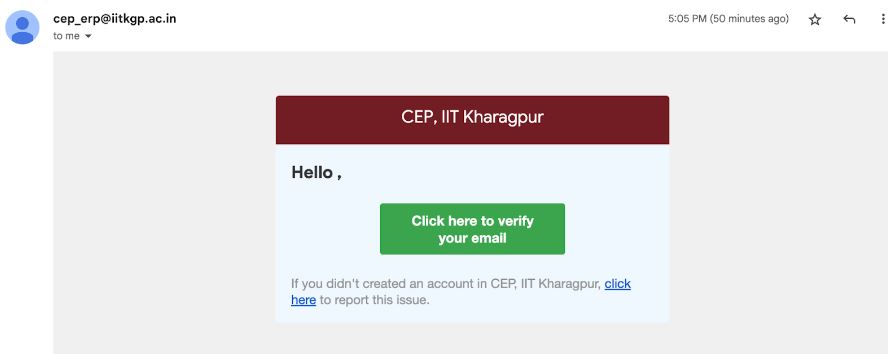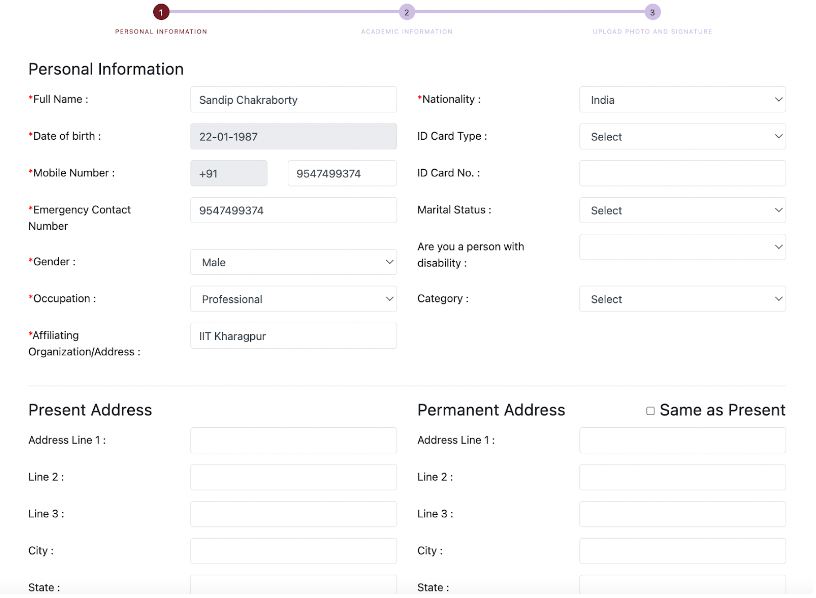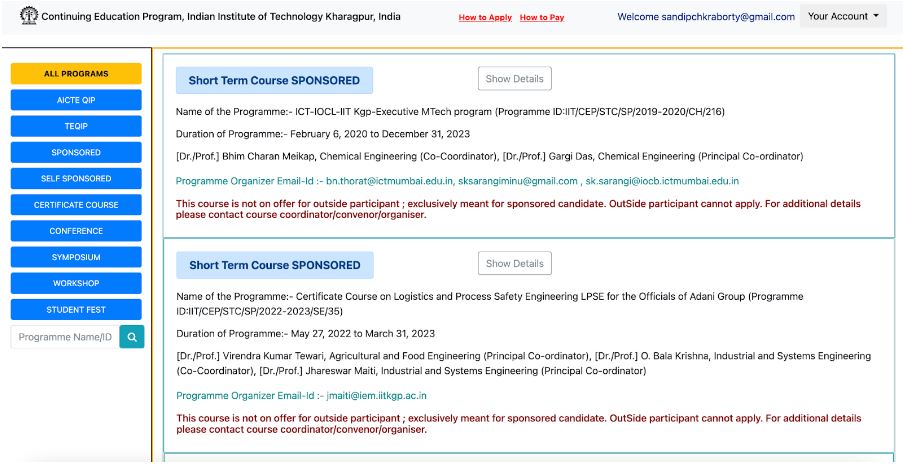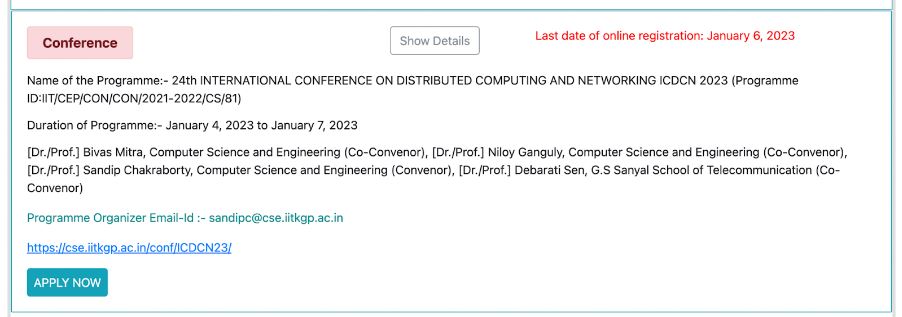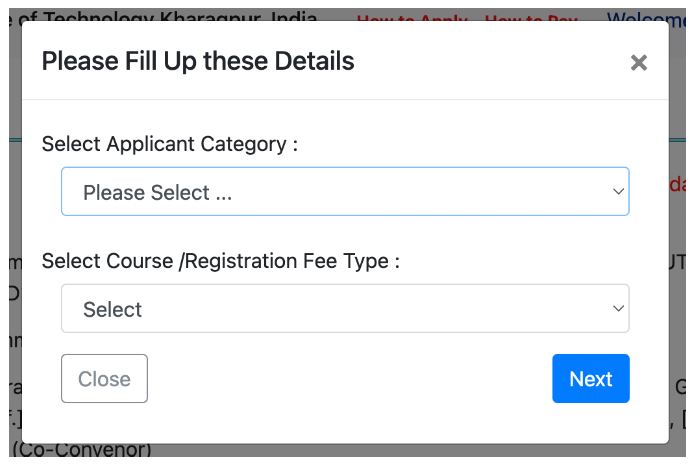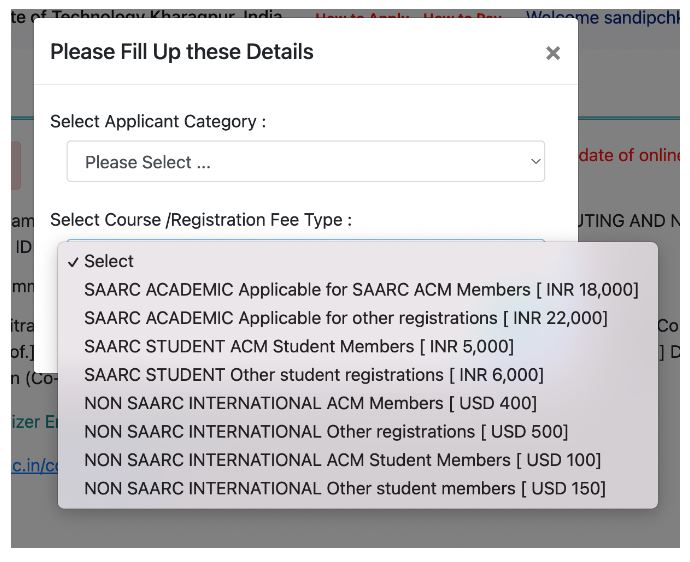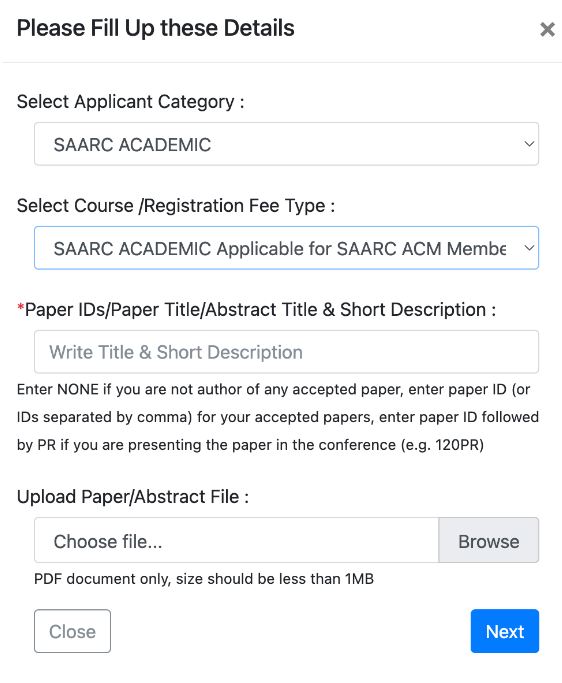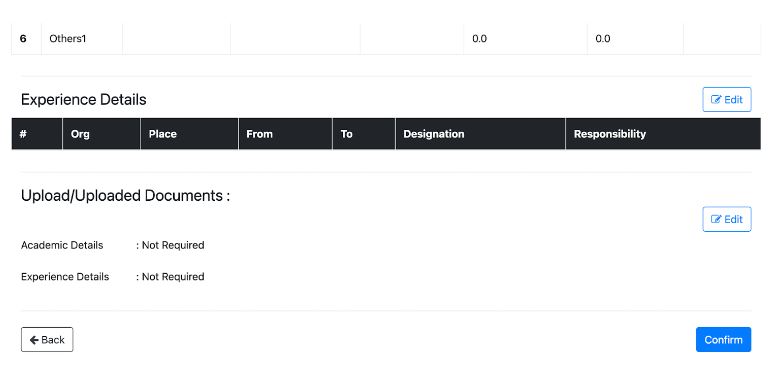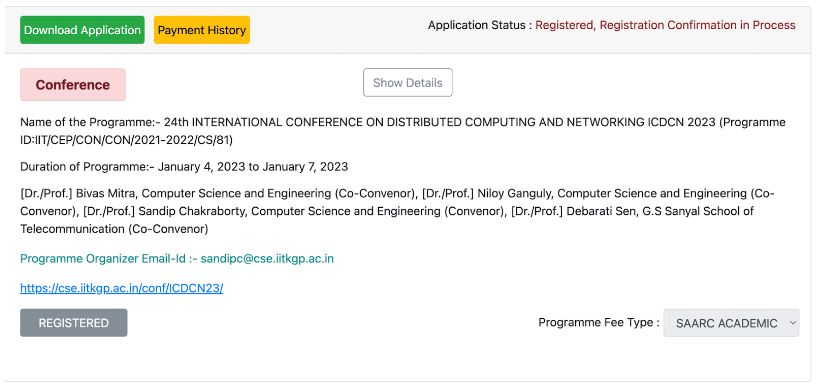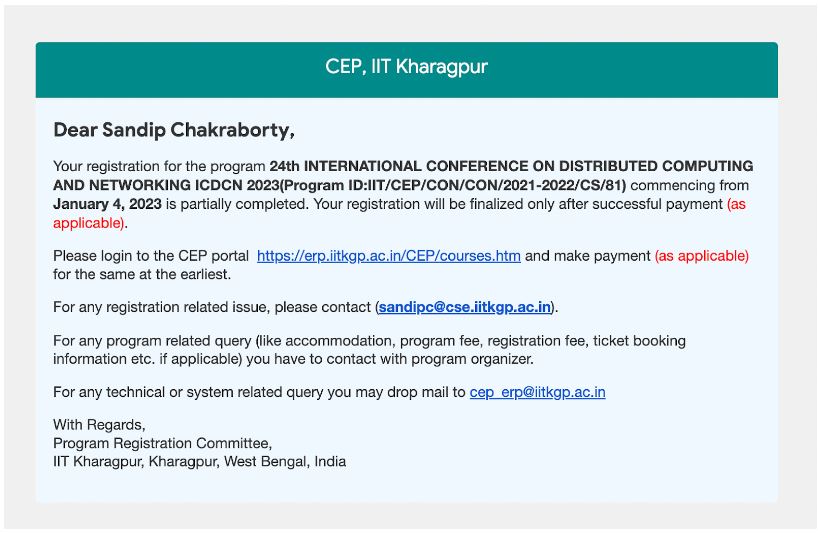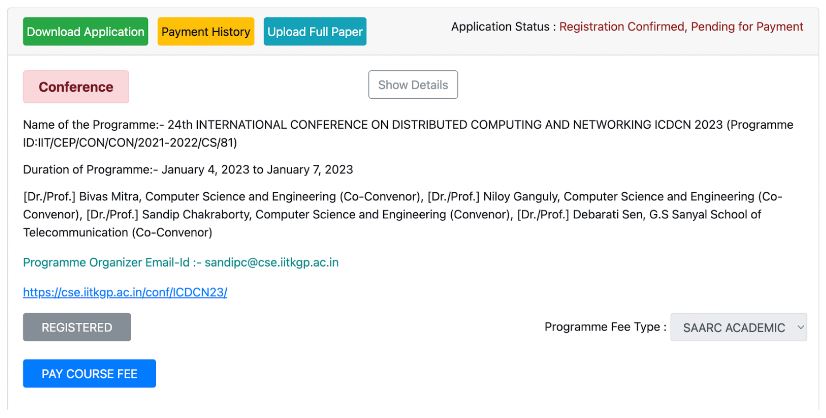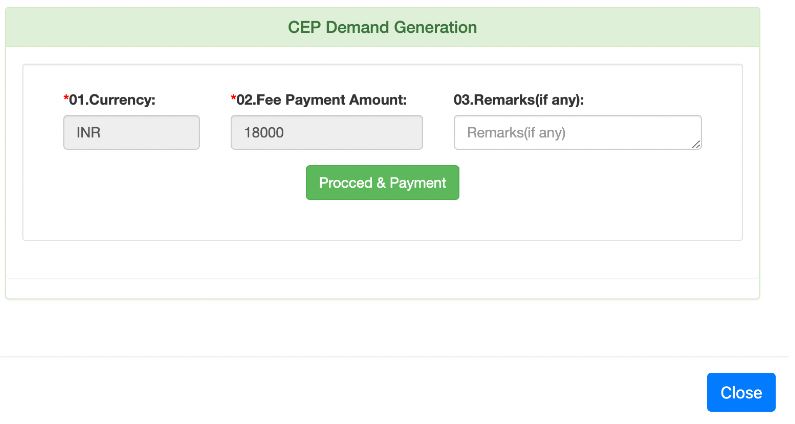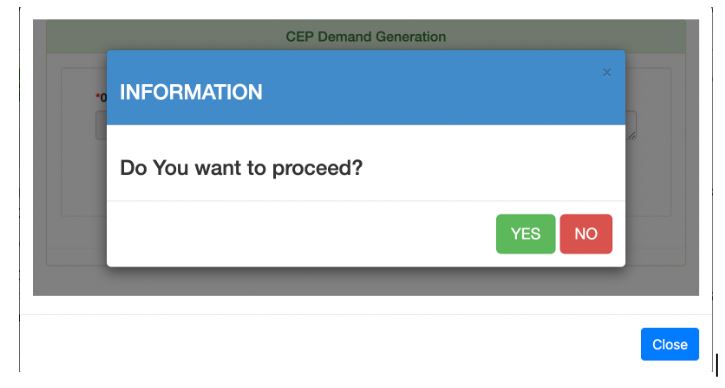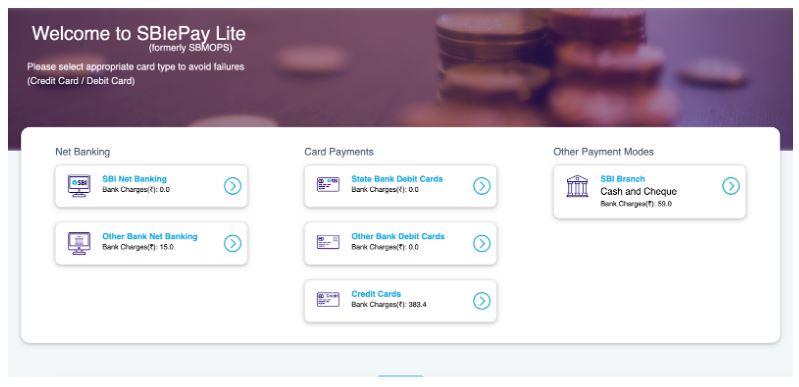ICDCN
2023
24th International Conference On
Distributed Computing And Networking
4-7th January, 2023
|
Department of Computer Science and Engineering, IIT Kharagpur
Registration
Conference Registration Link: https://erp.iitkgp.ac.in/CEP/courses.htm
Author registration deadline (Extended): November 21, 2022
Registration Fees:
| Category | Early bird registration (on or before Dec 25, 2022) | Late registration (after Dec 25, 2022) |
|---|---|---|
| Regular (SAARC-ACM Member Registrants) | INR 18,000 | INR 21,000 |
| Regular (SAARC-Other Registrants) | INR 22,000 | INR 25,000 |
| Student (SAARC-ACM Student Member Registrants) | INR 5,000 | INR 6,000 |
| Student (SAARC-Other Student Registrants) | INR 6,000 | INR 7,000 |
| Regular (NON SAARC-ACM Member Registrants) | US $400 | US $500 |
| Regular (NON SAARC-Other Registrants) | US $500 | US $600 |
| Student (NON SAARC-ACM Student Member Registrants) | US $100 | US $150 |
| Student (NON SAARC-Other Student Registrants) | US $150 | US $200 |
- The participants from the SAARC countries (Afghanistan, Bangladesh, Bhutan, India, Maldives, Nepal, Pakistan, and Sri Lanka) can register in the SAARC rates. Other participants should register in the NON SAARC rate.
- At least one of the authors of an accepted/ invited paper (Main Conference, Poster, Demo, Workshop) should register as a Regular registrant (SAARC/Foreign, ACM/Regular), and NOT in the student registration rate. However, the authors of a doctoral symposium paper can register in the student registration category.
- A single registration can cover upto two papers (across any track in the Main Conference, Poster, Demo, Workshop) by the same author. For a third paper, a separate registration is required.
- Conference tutorials are open to everyone. There is no separate registration for the tutorials.
If you have any questions regarding the registration, drop an email to sandipchkraborty@gmail.com.
Important: In case there is a failure of payment (you do not land in the confirmation page) but the amount gets deducted from your account/credit card, please do not retry the payment and wait for 3-4 business days for the transaction settlement.
How To Register?
ICDCN 2023 will use a two step procedure for conference registration and the payment of the registration fees. Once you register in the portal, we’ll verify the same based on the security mandate of the institute and send you a confirmation email within 1-2 days for the payment of the registration fee. Please follow the steps as explained below for the registration and payment procedure.
Conference Registration
Step 1: Go to the link https://erp.iitkgp.ac.in/CEP/courses.htm. Click on Sign Up on the top right corner of the page to create a new account.
Step 2: Provide the email-address, password, and your date of birth on the sign up page. On submitting this information you’ll get a confirmation email from cep_erp@iitkgp.ac.in as follows. Check your Spam folder if you do not receive this email.
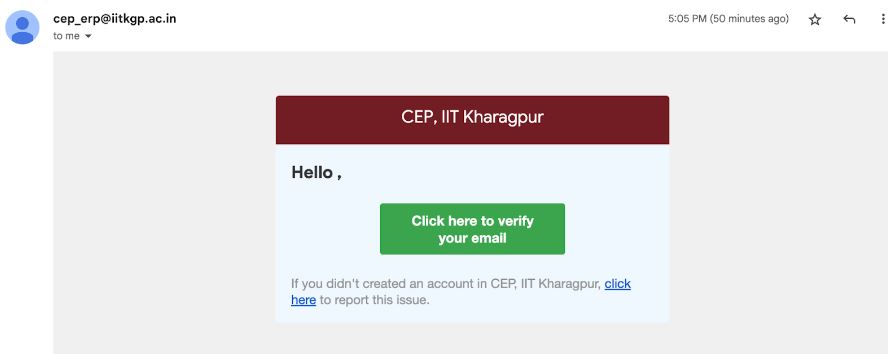
Step 3: Click on the link provided in the email. It will open a page to provide your basic Personal Information as follows.
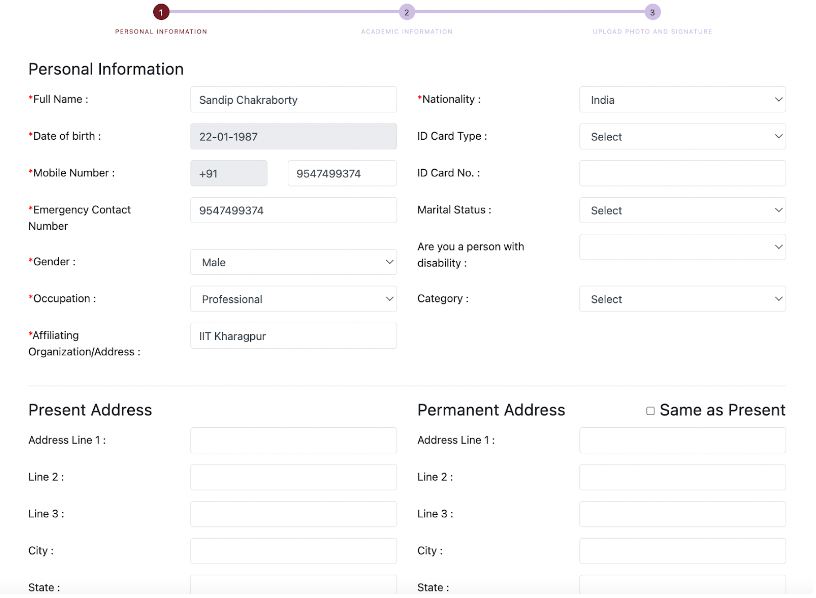
Once you enter the information, click on
Save & Next. You can skip Part 2 (Academic Information) and Part 3 (Upload Photo and Signature) if you wish.
Step 4: After entering the details you’ll reach the following page, that shows various events. You can also reach this page through Your Account -> All Programs at the top left corner of the page.
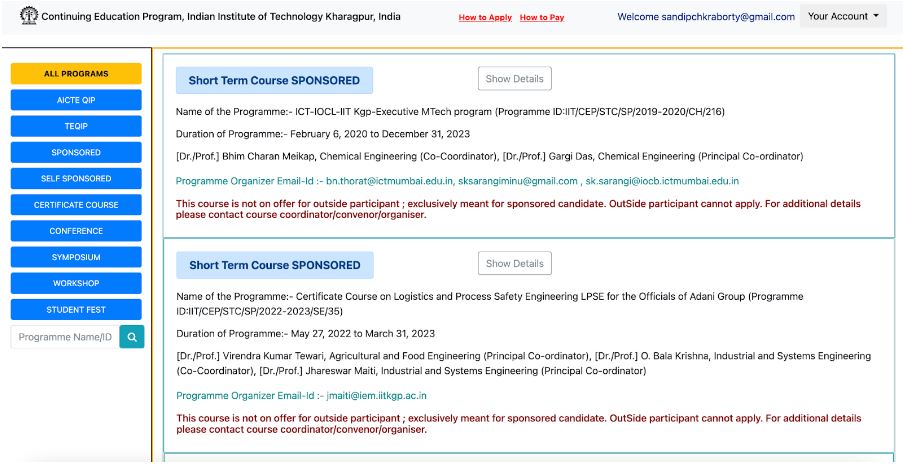
Step 5: Click on Conference at the left panel as shown above. Find out ICDCN 2023 and click on Apply Now.
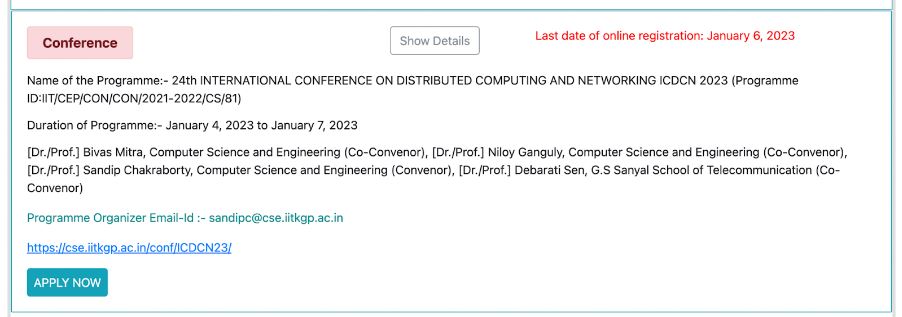
Step 6: Select the Application Category. For SAARC participants, select SAARC STUDENT if you are a student, otherwise select SAARC ACADEMIC (for participants from both Academia and Industry). For Non-SAARC participants, select NON SAARC INTERNATIONAL (for both students, academia and industry).
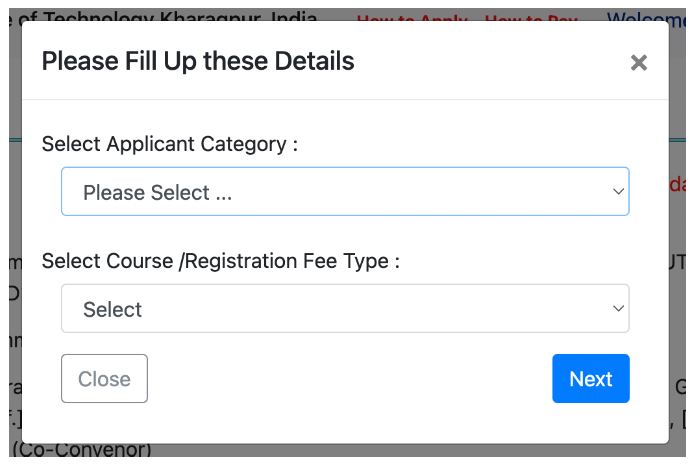
Step 7: Select Course/Registration Fee Type. Select the Registration Fee type as appropriate to you. Please ensure that you select the correct fee type by checking the amount. Note that paper authors for the main conference, posters, demos, and workshops need to register at the regular rate and not the student rate. Only the authors of a doctoral symposium paper (who does not have a paper in any other track) can register at the student rate.
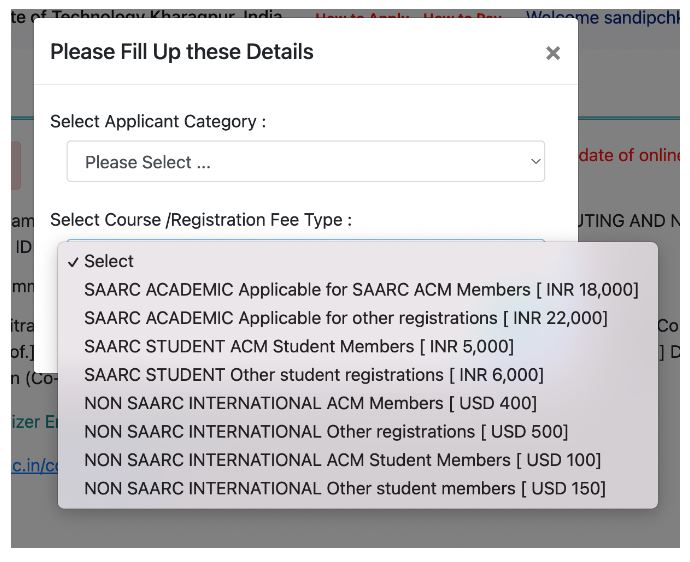
Step 8: Write down your Paper ID (as in Easychair) and your paper title. If you are registering for multiple papers, write them comma separated. Note that a single registration is applicable for at most two different papers across any tracks. The third paper needs a separate registration. You DO NOT need to upload the paper abstract.
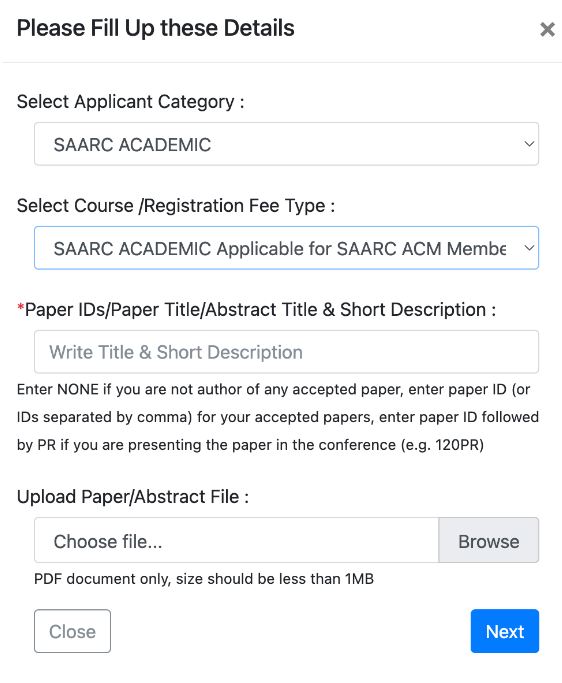
Step 9: The registration form will be generated based on your input information. Click on Confirm at the bottom right of the page.
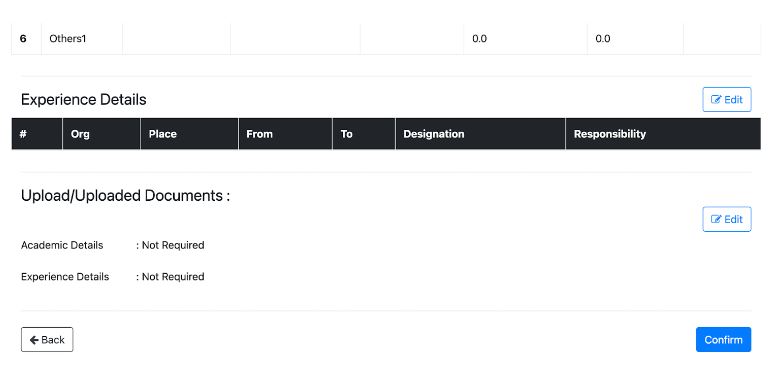
Once you have completed the above steps, the portal will show you registered.
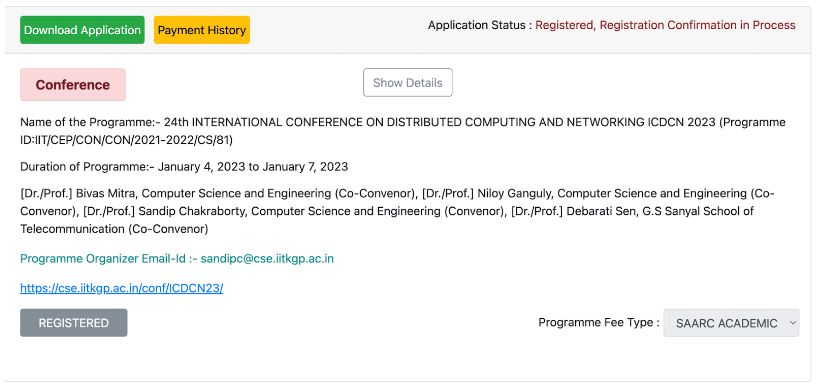
Please wait for 1-2 days to receive a confirmation email from our end. You’ll receive an email from cep_erp@iitkgp.ac.in with the subject “Registration for 24th INTERNATIONAL CONFERENCE ON DISTRIBUTED COMPUTING AND NETWORKING ICDCN 2023” as follows.
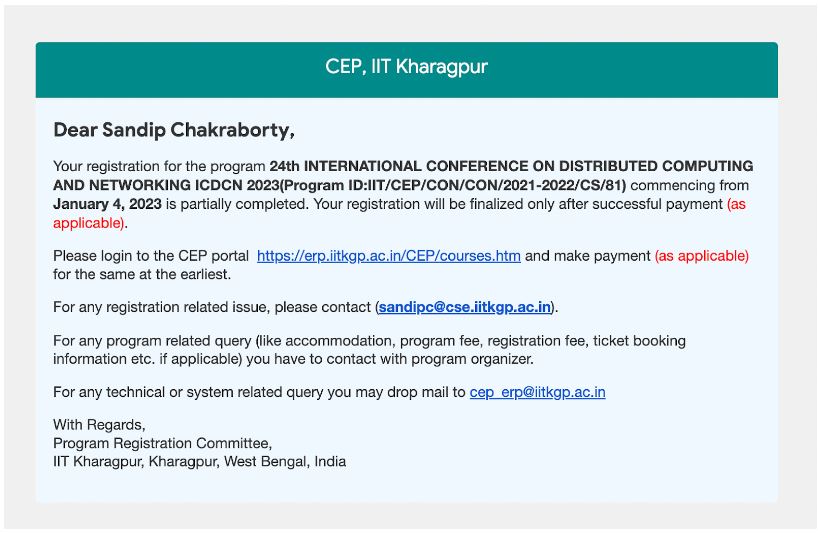
Once you have received this email, continue with the payment procedure as follows.
Payment of Registration Fees:
Step 1: Login to the portal with your email address and password as given earlier. Find out ICDCN 2023 from the list of conferences. Click on
Pay Course Fee.
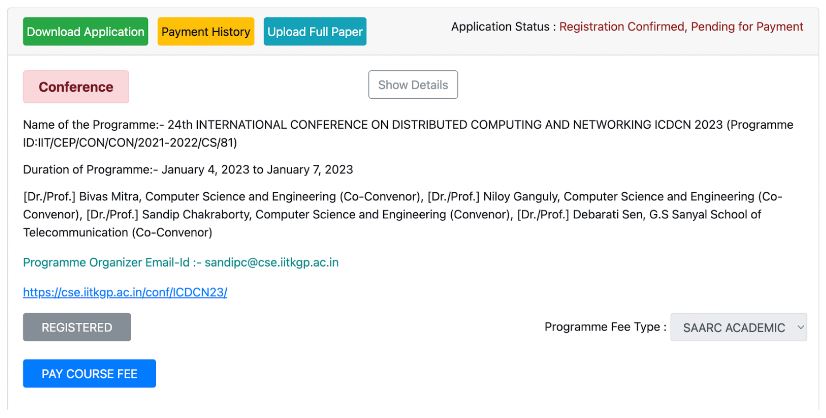
Step 2: Verify the Fee Payment Amount and click on
Proceed & Payment.
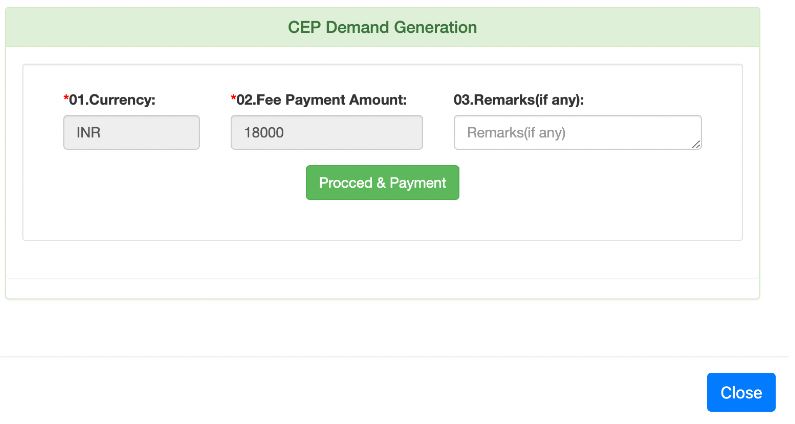
Step 3: Confirm the payment as follows.
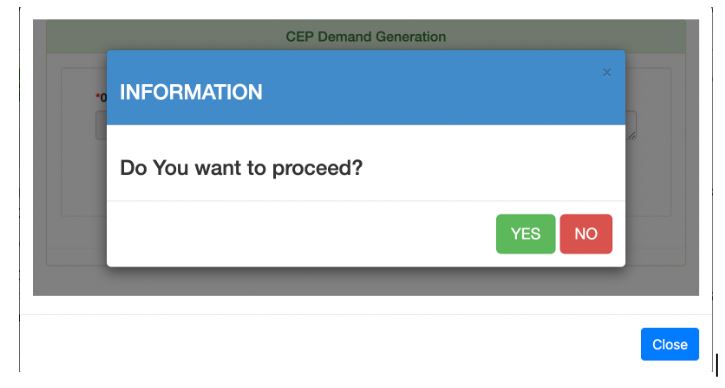
Step 4: The page will redirect to the payment gateway as follows. Click on Proceed.

Step 5: Select the payment procedure and complete the payment.
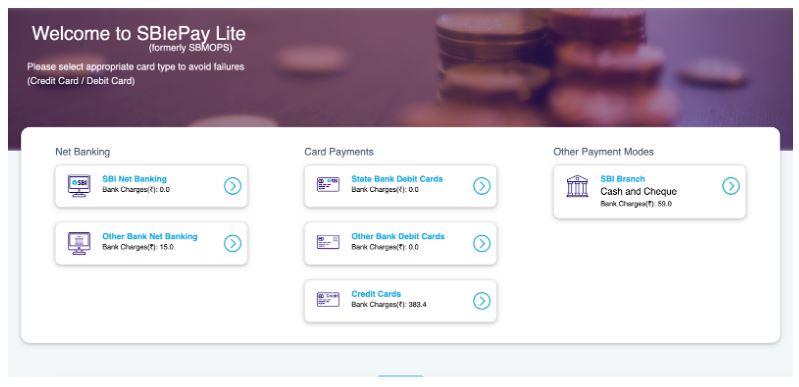
Your registration is complete once you have completed the payment procedure.
Important: In case there is a failure of payment (you do not land in the confirmation page) but the amount gets deducted from your account/credit card, please do not retry the payment and wait for 3-4 business days for the transaction settlement.
In case there is an issue with the registration process, please drop an email to sandipchkraborty@gmail.com.