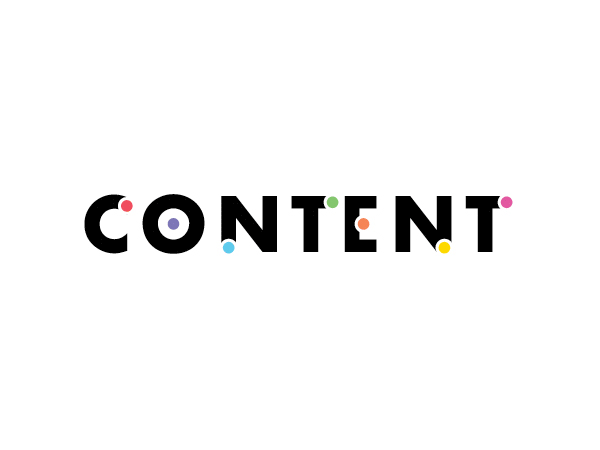The package java.io provide 23 classes, 3 interfaces, and 5 error classes that provides to manage a set of input and output streams to read data from and write data to files, strings, and otherr sources. Java streams are byte oriented and the classes defined in the java.io package can utilized to implrement more sophisticated stream manipulation. Follwing is the various component in ths package.
The class implements a buffered input stream. By setting up a such an input stream, an application can read bytes from a stream without necessarily causing a call to the underlying system for each byte read. The data is read by blocks into a buffer; subsequent reads can access the data directly from the buffer. The structure of this class is shown as berlow :
The class implements a buffered output stream. By setting up a such an output stream, an application can write bytes to the underlying output stream without necessarily causing a call to the underlying system for each byte written. The data is written into a buffer, and then written to the underlying stream if the buffer reaches its capacity, the buffer output stream is closed, or the buffer output stream is explicity flushed. The various components in this class is furnished as below :
This class allows an application to create an input stream in which the bytes read are supplied by the contents of a byte array. Applications can also read bytes from a string by using a StringBufferInputStream.
This class implements an output stream in which the data is written into a byte array. The buffer automatically grows as data is written to it. The structure of the class as shown below
A data input stream lets an application read primitive Java data types from an underlying input stream in a machine-independent way. An application uses a data output stream to write data which can later be read by a data input stream. Data input streams and data output streams represent Unicode strings in a format that is a slight modification of UTF-8. The two differences between this format and the "standard" UTF-8 format are the following:
Only the one-byte, two-byte, and three-byte formats are used.
public class java.io.DataInputStream extends java.io.FilterInputStream
implements java.io.DataInput
{
// Constructors
public DataInputStream(InputStream in);
// Creates a new data input stream to read data from the specified input stream.
// Methods
public final int read(byte b[]);
public final int read(byte b[], int off, int len);
public final boolean readBoolean();
public final byte readByte();
public final char readChar();
public final double readDouble();
public final float readFloat();
public final void readFully(byte b[]);
public final void readFully(byte b[], int off, int len);
public final int readInt();
public final String readLine();
public final long readLong();
public final short readShort();
public final int readUnsignedByte();
public final int readUnsignedShort();
public final String readUTF();
public final static String readUTF(DataInput in);
public final int skipBytes(int n);
}
Table 7.5 represents the operation performed by various methods in this class.
Table
7.5
|
Method
|
Description
|
|
read(byte
b[])
|
Reads
up to byte.length bytes of data from this data input stream into
an array of bytes. This method blocks until some input is
available. The read method of DataInputStream
calls the the read method of its underlying input stream with
three arguments b, 0, and b.length, and returns whatever value the
method returns.
|
|
read(byte
b[], int off, int len)
|
Reads
up to len bytes of data from this data input stream into an array
of bytes. This method blocks until some input is available. The
read method of DataInputStream
calls the read method of its underlying input stream with the same
arguments and returns whatever value the method returns.
|
|
readBoolean()
|
Reads
a boolean from this data input stream. This method reads a single
byte from the underlying input stream. a value of 0 represents
false.
Any other value represents true.
This method blocks until eother the byte is read, the end of the
stream is deleted, or an exception is thrown.
|
|
readByte()
|
Reads
a signed 8-bit value from this data input stream. This method
reads a byte from the underlying input stream. If the byte read is
b, where 0 <= b <= 255, then the result is (byte)(b).
This method blocks until either the byte is read, the end of the
stream is detected, or an exception is thrown.
|
|
readChar()
|
Reads
a Unicode character from this data input stream. This method reads
two bytes from the underlying input stream. If the bytes read, in
order, are b1 and b2, where 0<= b21, b2 <= 255, then the
result is equal
(char)((b1
<< 8) | b2)
This
method blocks until either the two bytes are read, the end of the
stream is detected, or an exception is thrown.
|
|
readDouble()
|
Reads
a double from this data input stream. This method reads a long
value as if by the readLong method and then converts that long to
a double using the longBitsToDouble method in class Double. This
method blocks until either the eight bytes are read, the end of
the stream is detected, or an exception is thrown.
|
|
readFloat()
|
Reads
a float from this data input stream. This method reads an int
value as if by the readInt method and then converts that into a
float using the inBitsToFloat
method in class Float.
This method blocks until either the four bytes are read, the end
of the stream is deleted, or an exception is thrown.
Throws:
EOFException
If this input stream reaches the end before reading four bytes.
|
|
readFully(byte
b[])
|
Reads full
bytes from this data input stream into the byte array. This method
reads repeatedly from the underlying stream until all the bytes
are read. This method blocks until either all the bytes are read,
the end of the stream is deleted, or an exception is thrown.
Throws
: EOFException
If this input stream reaches the end before reading all bytes.
|
|
readFully(byte
b[], int off, int len)
|
Reads
exactly len bytes from this data input stream into the byte array.
This method reads repeatedly from the underlying stream until all
the bytes are read. This method blocks until either all the bytes
are read, the end of the stream is deleted, or an exception is
thrown.
Throws
EOFException If this input stream reaches
the end before reading all bytes.
|
|
readInt()
|
Reads
a signed 32-bit integer from this data input stream. This method
reads four bytes from the underlying input stream. If the read
bytes are in order, b1, b2, b3, and b4, where 0<= b1, b2, b3,
b4 <= 255 then the result is equal to
(b1
<< 24) | (b2 << 16) + (b3 << 8) + b4
This
method blocks until either the four bytes are read, the end of the
stream is detected, or an exception is thrown.
Throws
: EOFException
If this input stream reaches the end before reading two bytes.
|
|
readLine()
|
Reads the next
line of text from this data input stream. This method successively
reads bytes from the underlying input stream until it reaches the
end of a line of text.A line of text is terminated by a carriage
return character ('\r'), a newline character ('\n'), a carriage
return character immediately followed by a newline character, or
the end of the input stream. The line-terminating character(s), if
any, are included as part of the string returned. This method
blocks until either a newline character is read, a carriage return
and the byte following it are read (to see if it is a newline),
the end of the stream is detected, or an exception is thrown.
|
|
readLong()
|
Reads
a signed 64-bit integer from this data input stream. This method
reads eight bytes from the underlying input stream. If the bytes
read, in order are b1, b2, b3, b4, b5, b6, b7, and b8, where 0<=
b1, b2, b3, b4, b5, b6, b7, b8 <= 255 then the result is equal
to
((long)b1
<< 56) +((long)b2 << 48)+ ((long)b3 << 40)+
((long)b4 << 32)+ ((long)b5 << 24) +(b6 <<
16)+(b7 << 8) + b8
This
method blocks until either the eight bytes are read, the end of
the stream is detected, or an exception is thrown.
|
|
readShort()
|
Reads a signed
16-bit number from this data input stream. The method reads two
bytes from the underlying input stream. If the two bytes read, in
order are b1, b2, where each of the twop values is between 0 and
255, inclusive, then the result is equal to : (short)((b1 <<
8) | b2). This method blocks until either the two bytes are read,
the end of the stream is detected, or an exception is thrown.
Throws:
EOFException,
if this input stream reaches the end before reading two bytes.
|
|
readUnsignedByte()
|
Reads an
unsigned 8-bit number from this data input stream. This method
reads a byte from this data input stream's underlying input stream
and returns that byte. This method blocks until either the byte
is read, the end of the stream is detected, or an exception is
thrown.
Throws:
EOFException
if this input stream reaches the end before reading two bytes.
|
|
readUnsignedShort()
|
Reads
an unsigned 16-bit number from this data input stream. This method
reads two bytes from the underlying input stream. If the bytes
read are in order, b1, b2, where, 0 <= b1,b2 <= 255, then
the result is equal to
(b1 << 8) | b2).
This
method blocks until either the two bytes are read, the end of the
stream is detected, or an exception is thrown.
Throws:
EOFException
if this input stream reaches the end before reading two bytes.
|
|
readUTF()
|
Reads in a
string which has been encoded using a modified UTF-8 format from
this data input stream. This method calls readUTF(this). See the
following method for a more complete description of the format.
This method blocks until either all the bytes are read, the end of
the stream is detected, or an exception is thrown.
|
|
readUTF(DataInput
in)
|
Reads
in a string from the specified data input stream. The string has
been encoded using a modified using a modified UTF-8 format. The
first two bytes from are read as if by readUnsignedShort. This
value gives the number of following bytes that are in the encoded
string. (Note : not the length of the resulting string). The
following bytes are then interpreted as vbyte encoding characters
in the UTF-8 format, and are conveted into characters.This method
blocks until all the bytes are read, the end of the stream is
detected, or an exception is thrown.1111
Throws:
UTFDataFormatException
if the bytes do not represent a valid UTF-8 encoding of a Unicode
string.
|
|
skipBytes(int
n)
|
Skips
exactly n bytes of input in the underlying input stream. this
method blocks until either all the bytes are skipped, the end of
the stream is detected, or an exception is thrown.
Throws:
EOFException,
if this input stream reaches the end before skipping all the
bytes.
|
Note : In addition to the respective exception, all the methods in this class throws an Ioexception if an I/O error occurs.
A data output stream lets an application write primitive Java data types to an output stream in a portable way. An application can then use a data input stream to read the data back in. This class contains various constituents as shown below :
public class java.io.DataOutputStream extends java.io.FilterOutputStream
implements java.io.DataOutput
{
// Member elements
protected int written;
// The number of bytes written to the data output stream.
// Constructors
public DataOutputStream(OutputStream out);
// Creates a new data output stream to write data to the specified underlying output stream
// Methods
public void flush();
public final int size();
public void write(byte b[], int off, int len)
public void write(int b)
public final void writeBoolean(boolean v)
public final void writeByte(int v)
public final void writeBytes(String s)
public final void writeChar(int v
public final void writeChars(String s)
public final void writeDouble(double v)
public final void writeFloat(float v)
public final void writeInt(int v)
public final void writeLong(long v)
public final void writeShort(int v)
public final void writeUTF(String str)
}
The operations of the different methods are listed in Table 7.6.
Table 7.6
|
Method
|
Description
|
|
flush()
|
Flushes
this data output stream. This forces any buffered output bytes to
be written out to the stream. The flush
method of DataOuputStream
calls the flush method of its underlying output stream.
|
|
size()
|
Determines
the number of bytes written to this data output stream.
|
|
write(byte
b[], int off, int len)
|
Writes len
bytes from the specified byte array starting at offset off to the
underlying output stream.
|
|
write(int
b)
|
Writes
the specified byte to the underlying output stream.
|
|
writeBoolean(boolean
v)
|
Writes
the specified boolean value to the underlying output stream.
|
|
writeByte(int
v)
|
Writes
out a byte to the underlying output stream as a one byte value.
|
|
writeBytes(String
s)
|
Writes out the
string to the underlying output stream as a sequence of bytes.
Each character in the string is written out. in sequence, by
discarding its high eight bits.
|
|
writeChar(int
v)
|
Writes
a char to the underlying output stream as a two byte value, high
byte first.
|
|
writeChars(String
s)
|
Writes
a string to the underlying output stream as a sequence of
characters. Each character is written to the data outout stream as
if by the writeChar
method.
|
|
writeDouble(double
v)
|
Converts
the double argument to a long using the doubleToLongBits
method in class double,
and then writes the long value to the undserlying output stream as
an eight byte quantity, high byte first.
|
|
writeFloat(float
v)
|
Converts
the float argument to an int using the floatToIntBits
method in class float, and then writes the int value to the
undserlying output stream as a four byte quantity, high byte
first.
|
|
writeInt(int
v)
|
Writes an int
to the underlying output stream as four bytes, high byte first.
|
|
writeLong(long
v)
|
Writes
a long to the underlying output stream as eight bytes, high byte
first.
|
|
writeShort(int
v)
|
Writes
a short to the underlying output stream as two bytes, high byte
first.
|
|
writeUTF(String
s)
|
Writes
out a string to the underlying output stream using UTF-8 encoding
in a machine independent manner.First, two bytes are written to
the output stream as if by the writeShort
method giving the number of bytes to follow. This value is the the
number of bytes actually written out, not the length of the
string. Following the length, each character of the string is
output, in sequence, using the UTF-8 encoding for each character.13
|
Note : All the methods in this class returns IOException error, if an IO error occurs.
Instances of this class represent the name of a file or directory on the host file system. A file is specified by a path name, which can either be an absolute path name or a path name relative to the current working directory. The path name must follow the naming conventions of the host platform. The File class is intended to provide an abstraction that deals with most of the machine- dependent complexities of files and path names in a machine-independent fashion. The class as defined is stated below :
public class java.io.File extends java.lang.Object
{
// Member elements
public final static String pathSeparator;
/* The system-dependent path separator string. This field is initialized to contain the value of the system property. */
public final static char pathSeparatorChar;
/* The system-dependent path separator character. This field is initialized to contain the first character of the value of the system property. This character is often used to separate file names in a sequence of files given as a path list.
*/
public final static String separator;
/* The system-dependent path separator string. This field is initialized to contain the value of the system property. */
public final static char separatorChar;
/* The system-dependent path separator string. This field is initialized to contain the first character of the value of the system property. This character separates the directory and fike components in a file name.
*/
// Constructors
public File(File dir, String name);
/* Creates a File instance that represents the file with the specified name in the specified directory. If the directory argument is null. the resulting File instance represents a file in
the (system-dependent) current directory whose path name is the name argument. Otherwise, the the file instance represents a file whose path nmae is the path nmae of the directory, followed by the separator charactor, followed by the name argument. */
public File(String path);
/* Creates a File instance that represents the file whose path name is the given path argument.
Throws : NullPointerException, If the file path is equal to null.
*/
public File(String path, String name);
/* Creates a File instance whose path name is the pathname of the specified directory, followed by the separator character, followed by the name argument. */
// Methods
public boolean canRead();
public boolean canWrite();
public boolean delete();
public boolean equals(Object obj);
public boolean exists();
public String getAbsolutePath();
public String getName();
public String getParent();
public String getPath();
public int hashCode();
public boolean isAbsolute();
public boolean isDirectory();
public boolean isFile();
public long lastModified();
public long length();
public String[] list();
public String[] list(FilenameFilter filter);
public boolean mkdir();
public boolean mkdirs();
public boolean renameTo(File dest);
public String toString();
}
The description of the methods is listed in Table 7.7.
Table 7.7
-
|
Method
|
Description
|
|
canRead()
|
Determines if
the application can read from the specified file.
Returns:
true if the file specified by this object
exists and the application can read the file; false otherwise
Throws
: SecurityException
if a security manager exists, its checkRead
method
is called with the path name
of this File
to see if the application is allowed read access to the file.
|
|
canWrite()
|
Determines
if the application can write to this file.
Returns
: true if the application is allowed to
write to a file whose name is specified by this object; false
otherwise. Throws : SecurityException
if a security manager exists, its checkWrite
method
is called with the path name
of this File
to see if the application is allowed write access to the file.
|
|
delete(
)
|
Deletes the
file specified by this object.
Returns:
true if the file is successfully deleted;
false otherwise.
Throws:
SecurityException
if a security manager exists, its checkDelete
method is
called with with the path name
of this File to see if the application is allowed to delete
the file.
|
|
equals(Object
obj)
|
The
result is true if and only if the argument is not null and is a
File
object whose path name is equal to the path name of this object.
|
|
exists()
|
Determines
if this File exists.
Returns:
true if the file specified by this object
exists; false otherwise
Throws
SecurityException
if a security manager exists, its checkRead
method
is called with the path name
of this File
to see if the application is allowed read access to the file.
|
|
getAbsolutePath()
|
If
this object represents an absolute path name
then return the path name. Otherwise, return a path name that is
a concatenation of the current user directory, the separator
character, and the path name of this file object. The
system property
user.dir
contains the current user directory
|
|
getName()
|
Returns
the name of the file represented by this object. The name is
everything in the path name
after the last occurrence of the separator character.
|
|
getParent()
|
Returns
the parent directory of the file represented by this object. The
parent directory is everything in the path name before
the last occurrence of the separator character or null if the
separator character does not appear in the path name.
|
|
getPath()
|
Returns the
path name represented by this File object.
|
|
hashCode()
|
Returns a
hash code value for this File object.
|
|
isAbsolute()
|
Determines
if this File represents an absolute path name. The definition of
an absolute path name is system -dependent.
Returns
: true if the path name
indicated by the File object is an absolute path name; false
otherwise.
|
|
isDirectory()
|
Determines if
the file represented by this File object is a directory.
Returns
: true if this File exists and is a
directory; false otherwise.
Throws
: SecurityException
if a security manager exists, its checkRead
method is
called with the path name
of this File to see if the application is allowed read
access to the file.
|
|
isFile()
|
Determines if
the file represented by this File object is a "normal"
file i.e. it is not a directory.Any non-directory file created by
a Java application is guaranteed to be a normal file.
Returns:
true if the file specified by this object
exists and is a "normal" file; false otherwise.
Throws
SecurityException
if a security manager exists, its checkRead
method
is called with the path name
of this File to see if the application is allowed read
access to the file.
|
|
lastModified()
|
Determines the
time that the file represented by this File object was last
modified. It should not be interpreted as an absolute time. It
returns 0L if the specified file does not exist.
Throws
: SecurityException if
a security manager exists, its checkRead
method
is called with the path name
of this File to see if the application is allowed read
access to the file.
|
|
length()
|
Determines
the length of the file represented by this File object. It
returns 0L if the specified file does not exist. Throws:
SecurityException
if a security manager exists, its checkRead
method
is called with the path name
of this File to see if the application is allowed read
access to the file
|
|
list()
|
Lists
the files in the directory specified by this File.
|
|
list(FilenameFilter
filter)
|
Lists the
files in the directory specified by this File that satisfy the
specified filter.
Returns:
an array of file names in the specified
directory that satisfy the filter. This list does not include the
current directory or the parent directory
|
|
mkdir()
|
Creates a
directory whose path name is specified by this File object. It
returns true if the directory could be created; false otherwise.
|
|
mkdirs()
|
Creates a
directory whose path name is specified by this File object. In
addition, create all parent directories as necessary. It returns
true if the directory (or directories) could be created; false
otherwise.
|
|
renameTo(File
dest)
|
Renames the
file specified by this File object to have the path name given by
the File argument.
|
|
toString()
|
Returns
a string representation of this object.
|
Instances of the file descriptor class serve as an opaque handle to the underlying machine- specific structure representing an open file or an open socket. Applications should not create their own file descriptors. This class is shown below :
public final class java.io.FileDescriptor extends java.lang.Object
{
// Fields
public final static FileDescriptor err;
// A handle to the standard error stream.
public final static FileDescriptor in;
// A handle to the standard input stream
public final static FileDescriptor out;
// A handle to the standard output stream.
// Constructors
public FileDescriptor( );
// The default constructor.
// Methods
public boolean valid( );
/* This method returns true if the file descriptor object represents a valid, open file or socket; false otherwise.*/
}
This class is to manage a file input stream as an input stream for reading data from a File or from a FileDescriptor.
public class java.io.FileInputStream extends java.io.InputStream
{
// Constructors
public FileInputStream(File file);
/* Creates an input file stream to read from the specified File object. Throws : FileNotFoundException,if the file is not found.
*/
public FileInputStream(FileDescriptor fdObj);
/* Creates an input file stream to read from the specified file descriptor.
Throws : SecurityException if a security manager exists, its checkRead method is called with the file descriptor to see if the application is allowed to read from the specified file descriptor. This may result in a security exception.
*/
public FileInputStream(String name);
/* Throws : FileNotFoundException, if the file is not found and SecurityException, if a security manager exists, its checkRead method is called with the name argument t to see if the application is allowed read access to the file. This may result in a security exception.
*/
// Methods
public int available();
public void close();
protected void finalize();
public final FileDescriptor getFD();
public int read();
public int read(byte b[]);
public int read(byte b[], int off, int len);
public long skip(long n);
}
Table 7.8 lists the operations performed by various methods in this class.
Table 7.8
|
Method
|
Description
|
|
available()
|
Returns
the number of bytes that can be read from this file input stream
without blocking.
|
|
close()
|
Closes this
file input stream and releases any system resources associated
with the stream.
|
|
finalize()
|
This
finalize method ensures that the close method
of this file input stream is called when there are no more
references to it.
|
|
getFD()
|
Returns the
file descriptor object.
|
|
read()
|
Reads a byte of
data from this input stream. This method blocks if no input is yet
available. It returns -1 if the end of the file is reached.
|
|
read(byte
b[])
|
Reads up to
b.length bytes of data from this input stream into an array of
bytes. This method blocks until some input is available. It
returns -1 is there is no more data because the end of the file
has been reached.
|
|
read(byte
b[], int off, int len)
|
Reads up to len
bytes of data from this input stream into an array of bytes. This
method blocks until some input is available.It returns -1 if is
there is no more data because the end of the file has been
reached.
|
|
skip(long
n)
|
Skips over and
discards n bytes of data from the input stream. The skip method
may, for a variety of reasons, end up skipping over some smaller
number of bytes, possibly zero. The actual number of bytes skipped
is returned.
|
A file output stream is an output stream for writing data to a File or to a FileDescriptor.
public class java.io.FileOutputStream extends java.io.OutputStream
{
// Constructors
public FileOutputStream(File file);
/* Creates an file output stream to write to the specified File object. Throws : IOException, If the file could not be opened for writing. It also throws SecurityException, if a security manager exists, its checkWrite method is called with the path name of the File argument to see if the application is allowed write access to the file. This may result in a security exception.
*/
public FileOutputStream(FileDescriptor fdObj);
/* Creates an output file stream to write to the specified file descriptor.
Throws : SecurityException, if a security manager exists, its checkWrite method is called with the file descriptor to see if the application is allowed to write to the specified file descriptor.
*/
public FileOutputStream(String name);
/* Creates an output file stream to write to the file with the specified name.
Throws : IOException, if the file could not be opened for writing. It also throws SecurityException, if a security manager exists, its checkWrite method is called with the name argument to see if the application is allowed write access to the file.
*/
// Methods
public void close();
protected void finalize();
public final FileDescriptor getFD();
public void write(byte b[]);
public void write(byte b[], int off, int len);
public void write(int b);
}
The methods are being tabulated in Table 7.9.
Table 7.9
|
Method
|
Descriptor
|
|
close()
|
Closes this
file output stream and releases any system resources associated
with this stream.
|
|
finalize()
|
This
finalize method ensures that the close method
of this file output stream is called when there are no more
references to this stream.
|
|
getFD()
|
Returns
the
file descriptor object
associated with this stream
|
|
write(byte
b[])
|
Writes
b.length bytes from the specified byte array to this file output
stream.
|
|
write(byte
b[], int off, int len)
|
Writes
len
bytes from the specified byte array starting
at offset off to this file output
stream.
|
|
write(int
b)
|
Writes
the specified amount of byte to this file output stream.
|
This class is the superclass of all classes that filter input streams. These streams sit on top of an already existing input stream (the underlying input stream), but provide additional functionality. The class structure is shown as below :
public class java.io.FilterInputStream extends java.io.InputStream
{
// Member elements
protected InputStream in;
// This indicates the input stream under consideration.
// Constructors
protected FilterInputStream(InputStream in);
// Creates an input stream filter built on top of the specified input stream.
// Methods
public int available();
public void close();
public void mark(int readlimit);
public boolean markSupported();
public int read();
public int read(byte b[]);
public int read(byte b[], int off, int len);
public void reset();
public long skip(long n);
}
The methods are described in Table 7.10.
Table
7.10
|
Method
|
Description
|
|
available()
|
Determines
the number of bytes that can be read from this input stream
without blocking.
|
|
close()
|
Closes
this input stream and releases any system resources associated
with the stream. The close
method of FilterInputStream
calls the close
method of its underlying input stream.
|
|
mark(int
readlimit)
|
Marks
the current position in this input stream. A subsequent call to
the reset method22
repositions this stream at the last marked position so that
subsequent reads re-read the same bytes. The
readlimit arguments tells this input stream to allow that many
bytes to be read before the mark position gets invalidated.
|
|
markSupported()
|
Determines
if this input stream supports the mark
and reset
methods. The markSupported
method of FilterInputStream
calls the markSupported
method of its underlying input stream
and returns whatever value that method returns.
|
|
read()
|
Reads the next
byte of data from this stream from this input stream. The value
byte is returned as an int in the range 0 to 255. If no byte is
available because the end of the stream has been reached, the
value -1 is returned. This method blocks until either input data
is available, the end of the stream is detected, or an exception
is thrown.
|
|
read(byte
b[])
|
Reads
up to byte.length
bytes of data from this input stream into an array of bytes. This
method blocks until some input is available.
|
|
read(byte
b[], int off, int len)
|
Reads
up to len
bytes of data from this input stream into an array of bytes. This
method blocks until some input is available. It returns -1 is
there is no more data because the end of the stream has been
reached.
|
|
reset()
|
Repositions
this stream to the position at the time the mark method
was
last called on this input stream.
|
|
skip(long
n)
|
Skips over and
discards n bytes of data from the input stream. The skip method
may, for a variety of reasons, end up skipping over some smaller
number of bytes, possibly zero. The actual number of bytes skipped
is returned.
|
Note : All these method throw IOException, if an I/O error occurs.
This class is the superclass of all classes that filter output streams. These streams sit on top of an already existing output stream (the underlying output stream), but provide additional functionality.
The class FilterOutputStream itself simply overrides all methods of OutputStream with versions that pass all requests to the underlying output stream. Subclasses of FilterOutputStream may further override some of these methods as well as provide additional methods and fields. The class structure is as below :
public class java.io.FilterOutputStream extends java.io.OutputStream
{
// Member elements
protected OutputStream out;
// The output stream under consideration.
// Constructors
public FilterOutputStream(OutputStream out);
// Creates an output stream filter built on top of the specified underlying output stream.
// Methods
public void close();
public void flush();
public void write(byte b[]);
public void write(byte b[], int off, int len);
public void write(int b);
}
Table 7.11 describes the methods of this class :
Table
7.11
|
Method
|
Description
|
|
close()
|
Closes
this output stream and releases any system resources associated
with the stream. The close
method of FilterOutputStream
calls its flush method
and then calls the close method of its underlying output stream.
|
|
flush()
|
Flushes
this output stream and forces any buffered output bytes to be
written out to the stream. The flush
method of FilterOutputStream
calls the flush method of it underlying output stream
|
|
write(byte
b[])
|
The
write
method of FilterOutputStream
calls its write method of three arguments with
the arguments b, 0, and b.length.
|
|
write(byte
b[], int off, int len)
|
Writes
len
bytes from the specified byte array starting at offset off
to this output stream. Note that this method does not call the
write
method of its underlying input stream with the same arguments.
Subclasses of FilterOutputStream
should provide a more efficient implementation of this method.
|
|
write(int
b)
|
Writes
the specified byte to this output stream. The write method of
FilterOutputStream
calls the write
method of its underlying output stream.
|
Note : All the metohods in this class Throws IOException , if an I/O error occurs.
This class is an abstract class that is the superclass of all classes representing an input stream of bytes. Applications that need to define a subclass of InputStream must always provide a method that returns the next byte of input.
public abstract class java.io.InputStream extends java.lang.Object
{
// Constructors
public InputStream();
// The default constructor. This constructor is only called by subclasses.
// Methods
public int available();
public void close();
public void mark(int readlimit);
public boolean markSupported();
public abstract int read();
public int read(byte b[]);
public int read(byte b[], int off, int len);
public void reset();
public long skip(long n);
}
Table 7.12 lists the methods.
Table
7.12
|
Method
|
Description
|
|
available()
|
Determines
the number of bytes that can be read from this input stream
without blocking. The available method of InputStream
returns 0. This method should be overridden by subclasses.
Returns: the number
of bytes that can be read from this input stream without blocking
|
|
close()
|
Closes this
input stream and releases any system resources associated with the
stream.
|
|
mark(int
readlimit)
|
Marks
the current position in this input stream. A subsequent call to
the reset method
repositions this stream at the last marked position so that
subsequent reads re-read the same bytes.
|
|
markSupported()
|
Determines
if this input stream supports the mark
and reset
methods.
Returns:
true if this true type supports the mark
and reset method; false otherwise.
|
|
read()
|
Reads the next
byte of data from this input stream. The value byte is returned as
an int in the range 0 to 255. If no byte is available because the
end of the stream has been reached, the value -1 is returned. This
method blocks until either input data is available, the end of the
stream is detected, or an exception is thrown. A subclass must
provide an implementation of this method.
Returns
: the next byte of data, or -1 if the end
of the stream is reached
|
|
read(byte
b[])
|
Reads
up to b.length bytes of data from this input instream into an
array of bytes. The read method of InputStream
calls the the read method of three arguments
with the arguments b, 0, and b.length.
Returns:
the total number of bytes read into the
buffer, or -1 is there is no more data because the end of the
stream has been reached.
|
|
read(byte
b[], int off, int len)
|
Reads
up to len
bytes of data from this input stream into an array of bytes. This
method blocks until some input is available. If the first argument
is null, up to len bytes are read and discarded. This method of
InputStream
reads a single byte at a time using the read method of zero
arguments
to fill in the array.
Returns:
the total number of bytes read into the
buffer, or -1 is there is no more data because the end of the
stream has been reached.
|
|
reset()
|
Repositions
this stream to the position at the time the mark method
was
last called on this input stream
|
|
skip(long
n)
|
Skips
over and discards n bytes of data from this input stream. The skip
method may, for a variety of reasons, end up skipping over some
smaller number of bytes, possibly zero. The actual number of bytes
skipped is returned. This method of InputStream
creates a byte array of length n and then reads into it until n
bytes have been read or the end of the stream has been reached.
|
A line is a sequence of bytes ending with either a carriage return character ('\r'), a newline character ('\n'), or a carriage return character followed immediately by a line feed character. In all three cases the line terminating character(s) are returned as a single newline character.
This class is an input stream filter that provides the added functionality of keeping track of the current line number.The line number begins at zero, and is incremented by 1 when a read returns a newline character.
The class is shown as below :
The class is shown as below :
public class java.io.LineNumberInputStream extends java.io.FilterInputStream
{
// Constructors
public LineNumberInputStream(InputStream in);
/* Constructs a new line number input stream that reads its input from the specified input stream. */
// Methods
public int available();
public int getLineNumber();
public void mark(int readlimit);
public int read();
public int read(byte b[], int off, int len);
public void reset();
public void setLineNumber(int lineNumber);
public long skip(long n);
}
The desription of these metods is given in Table 7.13.
Table
7.13
|
Methods
|
Description
|
|
available()
|
Determines
the number of bytes that can be read from this input stream
without blocking. Note that if the underlying input stream 26
is able to supply k input characters without blocking, the
LineNumberInputStream can guarantee only to provide characters
without blocking, because the k characters from the underlyhing
input stream might consist of pairs of '\r' and '\n', which are
converted to just '\n' characters.
|
|
getLineNumber()
|
Returns the
current line number.
|
|
mark(int
readlimit)
|
Marks
the current position in this input stream. A subsequent call to
the reset method
repositions this stream at the last marked position so that
subsequent reads re-read the same bytes.
This method remembers the current line number in a private
variable, and then calls the mark method of the underlying input
stream.
|
|
read()
|
Reads
the next byte of data from this input stream. The value byte is
returned as an int in the range 0 to 255. If no byte is available
because the end of the stream has been reached, the value -1 is
returned. This method blocks until either input data is available,
the end of the stream is detected, or an exception is thrown. The
read method of LineNumberInputStream
calls the read
method of the underlying input stream.
It checks for carriage returns and newline characters in the
input, and modifies the current line number
as appropriate. A carriage return character or a carriage
return followed by a newline character are both converted into a
single newline character.
|
|
read(byte
b[], int off, int len)
|
Reads up to len
bytes of data from this input stream into an array of bytes. This
method blocks until some input is available.
Returns:
the total number of bytes read into the
buffer, or -1 is there is no more data because the end of this
stream has been reached.
|
|
reset()
|
Repositions
this stream to the position at the time the mark method was
last called on this input stream.This
method resets the line number to be the line number at the time
the mark
method was called, and then calls the mark
method of the underlying input stream.
|
|
setLineNumber(int
lineNumber)
|
Sets
the line number to the specified argument.
|
|
skip(long
n)
|
Skips
over and discards n bytes of data from the input stream. The skip
method may, for a variety of reasons, end up skipping over some
smaller number of bytes, possibly zero. The actual number of bytes
skipped is returned. This method creates a byte array of length n
and then reads into it until n bytes have been read or the end of
the stream has been reached.
Returns:
the actual number of bytes skipped.
|
Note : All the methods in this class Throws IOExvception, if an I/O error occurs.
This class is an abstract class that is the superclass of all classes representing an output stream of bytes. Applications that need to define a subclass of OutputStream must always provide at least a method that writes one byte of output. The class is given below :
public abstract class java.io.OutputStream extends java.lang.Object
{
// Constructors
public OutputStream();
// The default constructor.
// Methods
public void close();
public void flush();
public void write(byte b[]);
public void write(byte b[], int off, int len);
public abstract void write(int b);
}
The Table 7.14 is to list the function of these methods.
Table
7.14
|
Method
|
Description
|
|
close()
|
Closes this
output stream and releases any system resources associated with
this stream.
|
|
flush()
|
Flushes this
output stream and forces any buffered output bytes to be written
out.
|
|
write(byte
b[])
|
Writes
b.length bytes from the specified byte array to this output
stream.
|
|
write(byte
b[], int off, int len)
|
Writes len
bytes from the specified byte array starting at offset off to
this output stream.
|
|
write(int
b)
|
Writes the
specified byte to this output stream.
|
A piped input stream is the receiving end a communications pipe. Two threads can communicate by having one thread send data through a piped output stream and having the other thread read the data through a piped input stream.
public class java.io.PipedInputStream extends java.io.InputStream
{
// Constructors
public PipedInputStream();
/* Creates a piped input stream that is not yet connected to a piped output stream. It must be connected to a piped output stream, either by the receiver or the sender, before being used.
*/
public PipedInputStream(PipedOutputStream src);
/*Creates a piped input stream connected to the specified piped output stream.Throws IOException , If an I/O error occurs. */
// Methods
public void close();
public void connect(PipedOutputStream src);
public int read();
public int read(byte b[], int off, int len);
}
The functions description is given in Table 7.15
Table
7.15
|
Method
|
Description
|
|
close()
|
Closes
this piped input stream and releases any system resources
associated with the stream and close in class InputStream.
|
|
connect(PipedOutputStream
src)
|
Connects
this piped input stream to a sender.
|
|
read()
|
Reads
the next byte of data from this piped input stream. The value byte
is returned as an int in the range 0 to 255. If no byte is
available because this end of the stream has been reached, the
value -1 is returned. This method blocks until either input data
is available, the end of the stream is detected, or an exception
is thrown. It overrides read in class InputStream
and throws
IOExeption , if the pipe is broken.
Returns:
the next byte of data, or -1 if the end of the stream is reached.
|
|
read(byte
b[], int off, int len)
|
Reads
up to len bytes of data from this piped input stream into an array
of bytes. This method blocks until at least one byte of input is
available. It overrides read in class InputStream.
Returns
:the total number of bytes read into the
buffer, or -1 is there is no more data because the end of the
stream has been reached. and throws
an IOException if an I/O error occurs.
|
A piped output stream is the sending end a communications pipe. Two threads can communicate by having one thread send data through a piped output stream and having the other thread read the data through a piped input stream.
public class java.io.PipedOutputStream extends java.io.OutputStream
{
// Constructors
public PipedOutputStream();
/* Creates a piped output stream that is not yet connected to a piped input stream. It must be connected to a piped input stream, either by the receiver or the sender, before being used.
*/
public PipedOutputStream(PipedInputStream snk);
// Creates a piped output stream connected to the specified piped input stream snk.
// Methods
public void close();
public void connect(PipedInputStream snk);
public void write(byte b[], int off, int len);
public void write(int b);
}
The metods are described in Table 7.16.
Table 7.16
|
Method
|
Description
|
|
close()
|
Closes this
piped output stream and releases any system resources associated
with this stream.
|
|
connect(PipedInputStream
snk)
|
Connects
this piped output stream to a receivier.
|
|
write(byte
b[], int off, int len)
|
Writes len
bytes from the specified byte array starting at offset off to this
piped output stream.
|
|
write(int
b)
|
Writes
the specified byte to the piped output stream.
|
Note : All the metods in this class Throws an IOException, if an I/O error occurs.
A print stream implements an output stream filter that provides convenient methods for printing types other than bytes and arrays of bytes. In addition, the print stream overrides many of the InputStream methods so as not to throw an IOException. Instead, an I/O exception causes an internal flag to be set, which the application can check by a call to the checkError method.Only the lower 8 bits of any 16-bit quantity are printed to the stream.
An application can specify at creation time whether a print stream should be flushed every time a newline character is written
Here are some examples of the use of a print stream:
System.out.println("Hello world!");
System.out.print("x = ");
System.out.println(x);
System.out.println("y = " + y);
Following is the various components in it.
public class java.io.PrintStream extends java.io.FilterOutputStream
{
// Constructors
public PrintStream(OutputStream out);
/* Constructs a new print stream that writes its output to the specified underlying output stream. */
public PrintStream(OutputStream out, boolean autoflush);
/* Constructs a new print stream that writes its output to the specified underlying output stream. In addition, if the autoflush flag is true, then the underlying output stream's flush method is called any time a newline character is printed.
*/
// Methods
public boolean checkError();
public void close();
public void flush();
public void print(boolean b);
public void print(char c);
public void print(char s[]);
public void print(double d);
public void print(float f);
public void print(int i);
public void print(long l);
public void print(Object obj);
public void print(String s);
public void println();
public void println(boolean b);
public void println(char c);
public void println(char s[]);
public void println(double d);
public void println(float f);
public void println(int i);
public void println(long l);
public void println(Object obj);
public void println(String s);
public void write(byte b[], int off, int len);
public void write(int b);
}
The methods are summarized in Table 7.17.
Table
7.17
|
Method
|
Description
|
|
checkError()
|
Flushes this
print stream's underlying output stream, and returns a boolean
indicating if there has been an error on the underlying output
stream. Errors are cumulative; once the print stream has encounted
an error, this method will continue to return true on all
successive calls.
|
|
close()
|
Closes
this print stream and releases any resources associated with the
underlying output stream. This method calls the close
method
of its underlying output stream However, if that close method
throws an IOException,
this method catches that exception and indicates, instead, that
the underlying stream has gotten an error.
|
|
flush()
|
Flushes this
print stream. This forces any buffered output bytes to be written
to the underlying stream.
|
|
print(boolean
b)
|
Prints
the string "true" to the underlying output stream
if the value of the boolean argument is true; otherwise, prints
the string "false" to the underlying output stream.
|
|
print(char
c)
|
Prints the low
eight bits of the character argument to this print stream's
underlying output stream.
|
|
print(char
s[])
|
Prints the low
eight bits of each of the characters in the character array to
this print stream's underlying output stream.
|
|
print(double
d)
|
Prints
the string representation of the double to this print stream's
underlying output stream.
The string representation is identical to the one returned by the
toString method of class Double
with the argument d.
|
|
print(float
f)
|
Prints
the string representation of the float to this print stream's
underlying output stream. The
string representation is identical to the one returned by the
toString
method
of class Float
with the argument f.
|
|
print(int
i)
|
Prints
the string representation of the int to this print stream's
underlying output stream.
The string representation is identical to the one returned by the
toString
method
of class Integer
with the argument i.
|
|
print(long
l)
|
Prints
the string representation of the long to this print stream's
underlying output stream.
The string representation is identical to the one returned by the
toString
method
of class Long
with the argument l.
|
|
print(Object
obj)
|
Prints
the string representation of the Object to this print stream's
underlying output stream.
The string representation is identical to the one returned by
calling the Object argument's
toString
method.
|
|
print(String
s)
|
If the string
argument is null, the string "null" is printed to this
print stream's underlying output stream. Otherwise, the low eight
bits of each of the characters in the string is printed to the
underlying output stream.
|
|
println()
|
Prints
a newline character to this print stream's underlying output
stream.
|
|
println(boolean
b)
|
Prints the
string "true" followed by a newline character to this
print stream's underlying output stream if the value of the
boolean argumentis true; otherwise, prints the string "false"
followed by a newline character to the underlying output stream.
|
|
println(char
c)
|
Prints the low
eight bits of the character argument followed by a newline
characer to this print stream's underlying output stream.
|
|
println(char
s[])
|
Prints the low
eight bits of each of the characters in the character array,
followed by a newline character, to this print stream's underlying
output stream.
|
|
println(double
d)
|
Prints
the string representation of the double followed by a newline to
this print stream's underlying output stream.
The string representation is identical to the one returned by the
toString
method of class Double
with the argument d.
|
|
println(float
f)
|
Prints
the string representation of the float followed by a newline to
this print stream's underlying output stream.
The string representation is identical to the one returned by the
toString
method of class Integer
with the argument f.
|
|
println(int
i)
|
Prints
the string representation of the int followed by a newline to this
print stream's underlying output stream.
The string representation is identical to the one returned by the
toString
method
of class Integer
with the argument i.
|
|
println(long
l)
|
Prints
the string representation of the long followed by a newline to
this print stream's underlying output stream.
The
string representation is identical to the one returned by the
toString
method
of class Long
with the argument l.
|
|
println(Object
obj)
|
Prints
the string representation of the Object
followed by a newline to this print stream's underlying output
stream.
The string representation is identical to the one returned by
calling the Object argument's toString
method.
|
|
println(String
s)
|
If the string
argument is null, the string "null" followed by a
newline character is printed to this print stream's underlying
output stream. Otherwise, the low eight bits of each of the
characters in the string, followed by a newline character, is
printed to the underlying output stream.
|
|
write(byte
b[], int off, int len)
|
Writes
len
bytes from the specified byte array starting at offset off to this
print stream's underlying output stream.
|
|
write(int
b)
|
Writes
the specified byte to this print stream. This method calls the
write method of its underlying stream.
In addition, if the character is a newline character and
autoflush is turned on, then the print stream's flush method
is called.
|
This class is an input stream filter that provides a one-byte push back buffer. This feature allows an application to "unread" the last character that it read. The next time that a read is performed on the input stream filter, the "unread" character is re-read.
This functionality is useful in situations where it is useful for a fragment of code to read an indefinite number of data bytes that are delimited by particular byte values; after reading the terminating byte, the code fragment can "unread" it, so that the next read operation on the input stream will re-read the byte that was pushed back.
public class java.io.PushbackInputStream extends java.io.FilterInputStream
{
// Member element
protected int pushBack;
/* A character that has been "unread" and that will be the next byte read. The value -1 indicates no character in the buffer.
*/
// Constructors
public PushbackInputStream(InputStream in);
/* Constructs a new pushback input stream that reads its input from the specified input stream. */
// Methods
public int available();
public boolean markSupported();
public int read();
public int read(byte b[], int off, int len);
public void unread(int ch);
}
The metods are explained in Table 7.18.
Table 7.18
|
Methods
|
Description
|
|
available()
|
Determines
the number of bytes that can be read from this input stream
without blocking. The available method of PushbackInputStream
calls the available method of its underlying input stream ;
it returns that value if there is no character that has been
pushed back, or that value plus one if there is a character that
has been pushed back.
|
|
markSupported()
|
Determines
if the input stream supports the mark
and reset
methods.
Return
: true if this stream type supports the
mark
and and reset
methods; false otherwise.
|
|
read()
|
Reads the next
byte of data from this input stream. The value byte is returned as
an int in the range 0 to 255. If no byte is available because the
end of the stream has been reached, the value -1 is returned. This
method blocks until either input data is available, the end of the
stream is detected, or an exception is thrown.
|
|
read(byte
b[], int off, int len)
|
Reads
up to len
bytes of data from this input stream into an array of bytes. This
method blocks until at least one byte of input is available.
|
|
unread(int
ch)
|
Pushes
back a character so that it is read again by the next call to the
read method on this input stream.
|
This is the one important class known for I/O manipulation. Instances of this class support both reading and writing to a random access file. An application can modify the position in the file at which the next read or write occurs. The structure of this class is as shown below :
public class java.io.RandomAccessFile extends java.lang.Object
implements java.io.DataOutput java.io.DataInput
{
// Constructors
public RandomAccessFile(File file, String mode);
/* Creates a random access file stream to read from, and optionally to write to, the file specified by the File argument. The mode argument must either be equal to "r" or to "rw", indicating either to open the file for input, or for both input and output, respectively.
*/
public RandomAccessFile(String name, String mode);
/* Creates an random access file stream to read from, and optionally to write to, a file with the specified name. The mode argument must either be equal to "r" or "rw", indicating either to open the file for input or for both input and output. */
/* Constructors in this class may throw the exceptions as indicated below :
Throws : IOException, If an I/O error occurs.
Throws IllegalArgumentException, f the mode argument is not equal to "r" or to "rw".
Throws : SecurityException, If a security manager exists, its checkRead method is called with the path name of the File argument to see if the application is allowed read access to the file. If the mode argument is equal to "rw", its checkWrite method also is called with the path name to see if the application is allowed write access to the file.
*/
// Methods
public void close();
public final FileDescriptor getFD();
public long getFilePointer();
public long length();
public int read();
public int read(byte b[]);
public int read(byte b[], int off, int len);
public final boolean readBoolean();
public final byte readByte();
public final char readChar();
public final double readDouble();
public final float readFloat();
public final void readFully(byte b[]);
public final void readFully(byte b[], int off, int len);
public final int readInt();
public final String readLine();
public final long readLong();
public final short readShort();
public final int readUnsignedByte();
public final int readUnsignedShort();
public final String readUTF();
public void seek(long pos);
public int skipBytes(int n);
public void write(byte b[]);
public void write(byte b[], int off, int len);
public void write(int i);
public final void writeBoolean(boolean v);
public final void writeByte(int v);
public final void writeBytes(String s);
public final void writeChar(int v);
public final void writeChars(String s);
public final void writeDouble(double v);
public final void writeFloat(float v);
public final void writeInt(int v);
public final void writeLong(long v);
public final void writeShort(int v);
public final void writeUTF(String str);
}
The function of various methods in this class is stated in Table 7.19.
Table
7.19
|
Method
|
Description
|
|
close()
|
Closes
this random access file stream and releases any system resources
associated with the stream.
|
|
getFD()
|
Returns the
file descriptor object
associated with this stream.
|
|
getFilePointer()
|
Returns the
offset from the beginning of the file, in bytes, at which the next
read or write occurs.
|
|
length()
|
Returns the
length of this file.
|
|
read()
|
Reads
a byte of data from this file. This method blocks if no input is
yet available , or -1 if the end of the file is reached.
|
|
read(byte
b[])
|
Reads
up to b.length bytes of data from this file into an array of
bytes. This method blocks until at least one byte of input is
available. Returns -1 if there is no more data because the end of
this file has been reached.
|
|
read(byte
b[], int off, int len)
|
Reads up to len
bytes of data from this file into an array of bytes. This method
blocks until at least one byte of input is available. Returns -1
if there is no more data because the end of the file has been
reached.
|
|
readBoolean()
|
Reads
a boolean from this file. This method reads a single byte from the
file. A value of 0 represents false. Any other value represents
true. This method blocks until either the byte is read, the end of
the stream is detected, or an exception is thrown.37
|
|
readByte()
|
Reads
a signed 8-bit value from this file. This method reads a byte from
the file. If the byte read is b, where 0<= b<=255, then the
result is (byte)(b).
|
|
readChar()
|
Reads
a Unicode character from this file. This method reads two bytes
from the file. If the bytes read, in order, are b1 and b2, where
0<= b1, b2 <= 255, the result is equal to (char)((b1
<< 8) | b2).
|
|
readDouble()
|
Reads
a double from this file. This method reads a long value as if by
the readLong
method
and then converts that long to a double using the longBitsToDouble
method
in class Double.
|
|
readFloat()
|
Reads
a float from this file. This method reads an int value as if by
the readInt
method
and then converts that int to a float using the intBitsToFloat
method
in class Float
|
|
readFully(byte
b[])
|
Reads b.length
bytes from this file into the byte array. This method reads
repeatedly from the file until all the bytes are read.
|
|
readFully(byte
b[], int off, int len)
|
Reads
exactly len
bytes from this file into the byte array. This method reads
repeatedly from the file until all the bytes are read.
|
|
readInt()
|
Reads
a signed 32-bit integer from this file. This method reads four
bytes from the file. If the bytes read, in order, are b1, b2, b3,
and b4 where 0 <= b1, b2, b3, b4 <= 255, then the result is
equal to (b1
<< 24) | (b2 << 16) + (b3 << 8) + b4.
|
|
readLine()
|
Reads the next
line of text from this file. This method successively reads bytes
from the file until it reaches the end of a line of text. A line
of text is terminated by a carriage return character ('\r'), a
newline character ('\n'), a carriage return character immediately
followed by a newline character, or the end of the input stream.
The line-terminating character(s), if any, are included as part of
the string returned.
|
|
readLong()
|
Reads
a signed 64-bit integer from this file. This method reads eight
bytes from the file. If the bytes read, in order, are b1, b2, b3,
b4, b5, b6, b7, and b8, where 0<= b1, b2, b3, b4, b5, b6, b7 <=
0, then the result is equal to ((long)b1
<< 56) + ((long)b2 << 48) + ((long)b3 << 40) +
((long)b4 << 32) + ((long)b5 << 24) + ((long)b6 <<
16) + ((long)b7 << 8) + b8)
|
|
readShort()
|
Reads
a signed 16-bit number from this file. The method reads two bytes
from this file. If the two bytes read, in order, are b1 and b2,
where each of the two values is between 0 and 255, inclusive, then
the result is equal to (short)((b1
<< 8) | b2)
|
|
readUnsignedByte()
|
Reads an
unsigned 8-bit number from this filr. This method reads a byte
from this file and returns that byte.
|
|
readUnsignedShort()
|
Reads
an unsigned 16-bit number from this file. This method reads two
bytes from the file. If the bytes read, in order, are b1 and b2,
where 0 <= b1, b2 <= 255, then the result is equal to
(b1
<< 8) | b2)
|
|
readUTF()
|
Reads in a
string from this file. The string has been encoded using a
modified using a modified UTF-8 format.
|
|
seek(long
pos)
|
Sets the offset
from the beginning of this file at which the next read or write
occurs.
|
|
skipBytes(int
n)
|
Skips
exactly n bytes of input.
|
|
write(byte
b[])
|
Writes b.length
bytes from the specified byte array starting at offset off to this
file.
|
|
write(byte
b[], int off, int len)
|
Writes
len
bytes from the specified byte array starting at offset off to this
file.
|
|
write(int
i)
|
Writes
the specified byte to this file.
|
|
writeBoolean(boolean
v)
|
Writes a
boolean to the file as a one-byte value. The value true is written
out as the value (byte)1; the value false is written out as the
value (byte)0.
|
|
writeByte(int
v)
|
Writes
out a byte to the file as a one-byte value.
|
|
writeBytes(String
s)
|
Writes out the
string to the file as a sequence of bytes. Each character in the
string is written out, in sequence, by discarding its high eight
bits.
|
|
writeChar(int
v)
|
Writes
a char to the file as a two-byte value, high byte first.
|
|
writeChars(String
s)
|
Writes
a string to the file as a sequence of characters. Each character
is written to the data output stream as if by the writeChar
method.
|
|
writeDouble(double
v)
|
Converts
the double argument to a long using the doubleToLongBits
method
in class Double,
and then writes that long value to the file as an eight-byte
quantity, high-byte first.
|
|
writeFloat(float
v)
|
Converts
the float argument to an int using the floatToIntBits
method
in class Float, and then writes that int value to the file as a
four- byte quantity, high-byte first.
|
|
writeInt(int
v)
|
Writes
an int to the file as four bytes, high-byte first.
|
|
writeLong(long
v)
|
Writes
a long to the file as eight bytes, high-byte first.
|
|
writeShort(int
v)
|
Writes
a short to the file as two bytes, high-byte first.
|
|
writeUTF(String
str)
|
Writes
out a string to the file using UTF-8 encoding in a
machine-independent manner. First, two bytes are written to the
file as if by the writeShort
method
giving the number of bytes to follow. This value is the number of
bytes actually written out, not the length of the string.
Following the length, each character of the string is output, in
sequence, using the UTF-8 encoding
for each character.
|
Note : 1) All the read methods block until either the byte is read, the end of the stream is detected, or an exception is thrown.
2) All the read methods throws an EOFException, if an end of file encounters.
3) All the methods in this class throws IOException if I/O errors occur.
The sequence input stream class allows an application to combine several input streams serially and make them appear as if they were a single input stream. Each input stream is read from, in turn, until it reaches the end of the stream. The sequence input stream class then closes that stream and automatically switches to the next input stream.
public class java.io.SequenceInputStream extends java.io.InputStream
{
// Constructors
public SequenceInputStream(Enumeration e);
/* Constructs a new sequence input stream initialized to the specified enumeration of input streams. Each object in the enumeration must be an InputStream.
*/
public SequenceInputStream(InputStream s1, InputStream s2);
/* Constructs a new sequence input stream initialized to read first from the input stream s1, and then from the input stream s2.
*/
// Methods
public void close();
public int read();
public int read(byte buf[], int pos, int len);
}
Methods are listed in Table 7.20.
Table
7.20
|
Method
|
Description
|
|
close()
|
Closes
this input stream and releases any system resources associated
with the stream.
|
|
read()
|
Reads the next
byte of data from this input stream. The byte is returned as an
int in the range 0 to 255. If no byte is available because the end
of the stream has been reached, the value -1 is returned. This
method blocks until either input data is available, the end of the
stream is detected, or an exception is thrown.
|
|
read(byte
buf[], int pos, int len)
|
Reads up to len
bytes of data from this input stream into an array of bytes. This
method blocks until at least one byte of input is available. If
the first argument is null, up to len bytes are read and
discarded.
|
The StreamTokenizer class takes an input stream and parses it into "tokens", allowing the tokens to be read one at a time. The parsing process is controlled by a table and a number of flags that can be set to various states. The stream tokenizer can recognize identifiers, numbers, quoted strings, and various comment styles.
Each byte read from the input stream is regarded as a character in the range '\u0000' through '\u00FF'. The character value is used to look up five possible attributes of the character: whitespace, alphabetic, numeric, tring quote, and comment character. Each character can have zero or more of these attributes. In addition an instance has four flags. These flags indicate:
Whether the characters of identifiers are converted to lowercase.
A typical application first constructs an instance of this class, sets up the syntax tables, and then repeatedly loops calling the nextToken method in each iteration of the loop until it returns the value TT_EOF.
Let us see the structure of this class.
public class java.io.StreamTokenizer extends java.lang.Object
{
// Member elements
public double nval;
/* If the current token is a number, this field contains the value of that number. The current token is a number when the value of the ttype field is TT_NUMBER.
*/
public String sval;
/* If the current token is a word token, this field contains a string giving the characters of the word token. When the current token is a quoted string token, this field contains the body of the string. The current token is a word when when the value of the ttype field is TT_WORD.
*/
public int ttype;
/* After a call to the nextToken method , this field contains the type of the token just read. For a single character token, its value is the single character, converted to an integer. For a quoted string token its value is the quote character. Otherwise, its value is one of the following:
TT_WORD indicates that the token is a word.
TT_NUMBER indicates that the token is a number.
TT_EOL indicates that the end of line has been read. The field can only have this value if the eolIsSignficant method has been called with the argument true.
TT_EOF indicates that the end of the input stream has been reached.
*/
// Constructors
public StreamTokenizer(InputStream i);
/* Creates a stream tokenizer that parses the specified input stream. The stream tokenizer is initialized to the following default state:
All byte values 'A' through 'Z', 'a' through 'z', and '\u00A0' through '\u00FF' are considered to be alphabetic.
All byte values '\u0000' through '\u0020' are considered to be whitespace.
'/' is a comment character.
Single quote '\'' and double quote '"' are string quote characters.
Numbers are parsed .
End of lines are not treated as whitespace, not as separate tokens.
C-style and C++-style comments are not recognized.
*/
// Methods
public void commentChar(int ch);
public void eolIsSignificant(boolean flag);
public int lineno();
public void lowerCaseMode(boolean fl);
public int nextToken();
public void ordinaryChar(int ch);
public void ordinaryChars(int low, int hi);
public void parseNumbers();
public void pushBack();
public void quoteChar(int ch);
public void resetSyntax();
public void slashStarComments(boolean flag);
public String toString();
public void whitespaceChars(int low, int hi);
public void wordChars(int low, int hi);
}
All these methods are listed in Table 7.21.
Table
7.21
|
Method
|
Description
|
|
commentChar(int
ch)
|
Specified that
the character argument starts a single line comment. All
characters from the comment character to the end of the line are
ignored by this stream tokenizer.
|
|
eolIsSignificant(boolean
flag)
|
If
the flag argument is true, this tokenizer treats end of lines as
tokens; the nextToken method
returns TT_EOL
and also sets the ttype field
to this value when an end of line is read.
If the flag is false, end of
line characters are treated as whitespace and serve only to
separate tokens.
|
|
lineno()
|
Returns the current line number of this stream
tokenizer.
|
|
lowerCaseMode(boolean
fl)
|
If
the flag argument is true, then the value in the sval field is
lowercased whenever a word token is returned (the ttype field has
the value TT_WORD
) by the nextToken method
of this tokenizer. If
the flag argument is false, then the sval field is not modified.
|
|
nextToken()
|
Parses
the next token from the input stream of this tokenizer. The type
of the next token is returned in the ttype
field.
Additional information about the token may be in the nval
field
or the sval
field of this tokenizer.
|
|
ordinaryChar(int
ch)
|
Specifies
that the character argument is "ordinary" in this
tokenizer. It removes any special significance the character has
as a comment character, word component, string delimiter,
whitespace, or number character. When such a character is
encountered by the parser, the parser treates it as a
single-character token and sets ttype field
to the character value.
|
|
ordinaryChars(int
low, int hi)
|
Specifies
that all characters c
in the range are "ordinary" in this tokenizer.
|
|
parseNumbers()
|
Specifies
that numbers should be parsed by this tokenizer. The syntax table
of this tokenizer is modified so
that each of the twelve characters :
0
1 2 3 4 5 6 7 8 9 . -
has the "numeric"
attribute. When the parser encounters a word token that has the
format of a double precision floating point number, it treates the
token as a number rather than a word, by setting the the ttype
field
to the value TT_NUMBER
and putting the numeric value of the token into the nval
field.
|
|
pushBack()
|
Causes
the next call to the nextToken
method
of this tokenizer to return the current value in the ttype field
4242
, and not to modify the value in the nval
or sval
field.
|
|
quoteChar(int
ch)
|
Specifies
that matching pairs of this character delimit string constants in
this tokenizer.
|
|
resetSyntax()
|
Resets this
tokenizer's syntax table so that all characters are "ordinary."
|
|
slashStarComments(boolean
flag)
|
If the flag
argument is true, this stream tokenizer recognizes C++ style
comments. Any occurrence of two consecutive slash characters ('/')
is treated as the beginning of a comment that extends to the end
of the line. If the flag argument is false, then C++ style
comments are not treated specially. If the flag argument is true,
this stream tokenizer recognizes C style comments. All text
between successive occurrences of /* and */ are discarded. If the
flag argument is false, then C style comments are not treated
specially.
|
|
toString()
|
Returns
the string representation of the current stream token.
|
|
whitespaceChars(int
low, int hi)
|
Specifies
that all characters
c
in
the range are whitespace character. Whitepsace characters serve
only to separate tokens in the input stream.
|
|
wordChars(int
low, int hi)
|
Specifies
that all characters c
in the range are word constituents. A word token consists of a
word constitutent followed by zero or more word constituents or
number constituents.
|
This class allows an application to create an input stream in which the bytes read are supplied by the contents of a string. Applications can also read bytes from a byte array by using a ByteArrayInputStream. Only the low eight bits of each character in the string are used by this class.
public class java.io.StringBufferInputStream extends java.io.InputStream
{
// Member elements
protected String buffer;
// The string from which bytes are read.
protected int count;
// The number of valid characters in the input stream buffer.
protected int pos;
// The index of the next character to read from the input stream buffer.
// Constructors
public StringBufferInputStream(String s);
// Creates a string input stream to read data from the specified string.
// Methods
public int available();
public int read();
public int read(byte b[], int off, int len);
public void reset();
public long skip(long n);
}
Methods are described in Table 7.22.
Table
7.22
|
Method
|
Description
|
|
available()
|
Determines the
number of bytes that can be read from the input stream without
blocking.
|
|
read()
|
Reads the next
byte of data from this input stream. The value byte is returned as
an int in the range 0 to 255. If no byte is available because the
end of the stream has been reached, the value -1 is returned.
|
|
read(byte
b[], int off, int len)
|
Reads
up to len
bytes of data from this input stream into an array of bytes or
returns -1 is there is no more data because the end of the stream
has been reached..
|
|
reset()
|
Resets the
input stream to begin reading from the first character of this
input stream's underlying buffer.
|
|
skip(long
n)
|
Skips n bytes
of input from this input stream. Fewer bytes might be skipped if
the end of the input stream is reached.
|
The data input interface is implemented by streams that can read primitive Java data types from a stream in a machine-independent manner. The constitutents in this interface is listed below :
public interface java.io.DataInput
{
// Methods
public abstract boolean readBoolean();
public abstract byte readByte();
public abstract char readChar();
public abstract double readDouble();
public abstract float readFloat();
public abstract void readFully(byte b[]);
public abstract void readFully(byte b[], int off, int len);
public abstract int readInt();
public abstract String readLine();
public abstract long readLong();
public abstract short readShort();
public abstract int readUnsignedByte();
public abstract int readUnsignedShort();
public abstract String readUTF();
public abstract int skipBytes(int n);
}
The methods are described in Table 7.23.
Table
7.23
|
Method
|
Description
|
|
readBoolean()
|
Reads
a boolean value from the input stream.
|
|
readByte()
|
Reads
a signed eight-bit value from the input stream.
|
|
readChar()
|
Reads
a Unicode char value from the input stream.
|
|
readDouble()
|
Reads
a double value from the input stream.
|
|
readFloat()
|
Reads
a float value from the input stream, high byte.
|
|
readFully(byte
b[])
|
Reads b.length
bytes into the byte array. This method blocks until all the bytes
are read.
|
|
readFully(byte
b[], int off, int len)
|
Reads b.len
bytes into the byte array. This method blocks until all the bytes
are read.
|
|
readInt()
|
Reads
an int value from the input stream.
|
|
readLine()
|
Reads
the next line of text from the input stream.
|
|
readLong()
|
Reads
a long value from the input stream.
|
|
readShort()
|
Reads
a 16-bit value from the input stream.
|
|
readUnsignedByte()
|
Reads
an unsigned eight-bit value from the input stream.
|
|
readUnsignedShort()
|
Reads
an unsigned 16-bit value from the input stream.
|
|
readUTF()
|
Reads in a
string that has been encoded using a modified UTF-8 format.
|
|
skipBytes(int
n)
|
Skips
exactly n bytes of input.
|
Note : All these methods Throws EOFException, if this stream reaches the end before skipping all the bytes. Throws IOException, if an I/O error occurs.
The data output interface is implemented by streams that can write primitive Java data types to an output stream in a machine-independent manner. The interface is as shown below :
public interface java.io.DataOutput
{
// Methods
public abstract void write(byte b[]);
public abstract void write(byte b[], int off, int len);
public abstract void write(int i);
public abstract void writeBoolean(boolean v);
public abstract void writeByte(int v);
public abstract void writeBytes(String s);
public abstract void writeChar(int v);
public abstract void writeChars(String s);
public abstract void writeDouble(double v);
public abstract void writeFloat(float v);
public abstract void writeInt(int v);
public abstract void writeLong(long v);
public abstract void writeShort(int v);
public abstract void writeUTF(String str);
}
The methods are described in Table 7.24.
Table
7.24
|
Method
|
Description
|
|
write(byte
b[])
|
Writes b.length
bytes from the specified byte array to this output stream.
|
|
write(byte
b[], int off, int len)
|
Writes
len
bytes from the specified byte array starting at offset off to this
output stream
|
|
write(int
i)
|
Writes the
specified byte to this data output stream.
|
|
writeBoolean(boolean
v)
|
Writes a
boolean value to this output stream.
|
|
writeByte(int
v)
|
Writes an 8-bit
value to this output stream.
|
|
writeBytes(String
s)
|
Writes out the
string to this output stream as a sequence of bytes.
|
|
writeChar(int
v)
|
Writes a char
value of v to this output stream.
|
|
writeChars(String
s)
|
Writes a string
to this output stream as a sequence of characters.
|
|
writeDouble(double
v)
|
Writes a double
value to this output stream.
|
|
writeFloat(float
v)
|
Writes a float
value to this output stream.
|
|
writeInt(int
v)
|
Writes an int
value to this output stream.
|
|
writeLong(long
v)
|
Writes a long
value to this output stream
|
|
writeShort(int
v)
|
Writes a 16-bit
value to this output stream
|
|
writeUTF(String
str)
|
Writes out a
Unicode string that by encoded it using modified UTF-8 format.
|
Note : All these methods Throws IOException, If an I/O error occurs.
Instances of classes that implement this interface are used to filter filenames. These instances are used to filter directory listings in the list method of class File and by the Abstract Window Toolkit's file dialog component.
public interface java.io.FilenameFilter
{
// Methods
public abstract boolean accept(File dir, String name);
/* Determines whether a specified file should be included in a file list. Returns: true if name should be included in file list; false otherwise.
*/
}
Signals that an end-of-file has been reached unexpectedly during input. This exception is mainly used by data input streams, which generally expect a binary file in a specific format, and for which an end-of-stream is an unusual condition. Most other input streams return a special value on end of stream.
public class java.io.EOFException extends java.io.IOException
{
// Constructors
public EOFException();
// Constructs an EOFException with no detail message.
public EOFException(String s);
// Constructs an EOFException with the specified detail message.
}
Signals that a file could not be found.
public class java.io.FileNotFoundException extends java.io.IOException
{
// Constructors
public FileNotFoundException();
// Constructs a FileNotFoundException with no detail message.
public FileNotFoundException(String s);
// Constructs a FileNotFoundException with the specified detail message.
}
Signals that an I/O exception of some sort has occurred.
public class java.io.IOException extends java.lang.Exception
{
// Constructors
public IOException();
// Constructs an IOException with no detail message.
public IOException(String s);
// Constructs an IOException with the specified detail message.
}
Signals that an I/O operation has been interrupted.
public class java.io.InterruptedIOException extends java.io.IOException
{
// Member elements
public int bytesTransferred;
/* Reports how many bytes had been transferred as part of the IO operation before it was interrupted. */
// Constructors
public InterruptedIOException();
// Constructs an InterruptedIOException with no detail message.
public InterruptedIOException(String s);
// Constructs an InterruptedIOException with the specified detail message.
}
Signals that a malformed UTF-8 string has been read in a data input stream or by any class that implements the data input interface
public class java.io.UTFDataFormatException extends java.io.IOException
{
// Constructors
public UTFDataFormatException();
// Constructs an UTFDataFormatException with no detail message.
public UTFDataFormatException(String s);
// Constructs an UTFDataFormatException with the specified detail message.
}