NOTE: SQL is not a programming language like C, C++, Java, etc. SQL is not case sensitive.

MySQL:
MySQL is one of the most popular Database Management System (DBMS). MySQL is a database system used on the web. MySQL is a database system that runs on a server. MySQL is ideal for both small and large applications. MySQL is very fast, reliable, and easy to use. MySQL uses standard SQL. MySQL works on a number of platforms. MySQL is free to download and use. MySQL is developed, distributed, and supported by Oracle Corporation. MySQL is named after co-founder Monty Widenius's daughter: My
MySQL Setup:
1. Download: dev.mysql.com/downloads --> MySQL Community Server --> Archive Version (64/36 bit as per your OS) 2. Extract the file in C:// drive. 3. Rename the directory to 'mysql' 4. Create the data folder in D:// drive. [D://data/] (Storing data in a different partition ensures data Backup) 5. Create my.ini with the following details: --------------------------------------------- [mysqld] # installation directory basedir="c:\mysql\" # data directory datadir="d:\data\" -------------------------------------------- 6. Start command prompt and change directory to C://mysql/bin/ 7. Type the command: mysqld --console --initialize (Remember the password generated) ---------------------------- TEMP PASS: ---------------------------- 8. Open another command prompt and change directory to C://mysql/bin/ 9. Type the command: mysql -u root -p 10. Enter the password from step 7. 11. Type the command: ALTER USER 'root'@'localhost' IDENTIFIED BY 'root'; (Our new password for root user will be 'root') 12. Type the command: EXIT (This will exit the console) 13. Now start a new MySql console as in Step 9 with the password set in Step 11. That's It!
MySQL Statements:
CREATE:
To begin with, the table creation command requires the following details- Name of the table Name of the fields Definitions for each field Syntax CREATE TABLE table_name ( column_name1 column_type1, column_name2 column_type2...);DESC:
In practice, you use the DESC statement which is a shorthand of the DESCRIBE statement. These statements are used to view the structure, datatype, keys and constraints used in a table.
Syntax DESC table_name;INSERT
You can insert data into the existing MySQL table by using the mysql> prompt or by using any script like PHP or any programming language using proper drivers using the INSERT statement.
Syntax INSERT INTO table_name VALUES(Value1,Value2,..., Value n);UPDATE
UPDATE statement is used to modify previously inserted data in a table.
Syntax UPDATE table_name SET ColName1=Value1, ColName2=Value2, ,..., WHERE ColName1=Value1;SELECT
SELECT statement is used to retrieve data from a table.
Syntax SELECT < colname 1>,< colname 2>,...,< colname p> FROM table_name WHERE < Condition>;DELETE
DELETE FROM statement is used to delete a record from any MySQL table.
Syntax DELETE FROM table_name WHERE < Condition>;DROP
DROP TABLE statement is used to drop an existing MySQL table, but you need to be very careful while deleting any existing table because the data lost will not be recovered after deleting a table.
Syntax DROP TABLE table_name;
Illustration 11.1
//Performing simple SQL operations in MySQL console (CREATE,INSERT,UPDATE,DROP etc)
create DATABASE test;
use test;
create table JavaCourse(
Roll Integer primary key,
Name Varchar(30),
Marks Integer not null,
Grade Varchar(2));
desc JavaCourse;
insert into JavaCourse values (01,'Debasish', 75, 'A');
insert into JavaCourse values(02,'Nilanjan', 85, 'EX');
insert into JavaCourse values(03,'Tauheed', 65, 'B');
insert into JavaCourse values(04,'Priyabrata', 78, 'A');
update JavaCourse set Name='Debasis' where Name='Debasish';
update JavaCourse set Marks=85, Grade='Ex' where Name='Debasis';
select * from JavaCourse;
select name, roll from JavaCourse;
select * from JavaCourse where marks>80;
select * from JavaCourse where name like ‘%jee%‘;
select * from JavaCourse order by marks;
delete from JavaCourse where marks < 66;
delete from JavaCourse;
drop table JavaCourse;
JDBC: Java Database Connectivity
JDBC is a standard Java API for handling database related activities. In Java, there is a package java.sql having number of classes for database related programming. It includes java.sql.DriverManager class and two interfaces java.sql.Driver and java.sql.Connection.
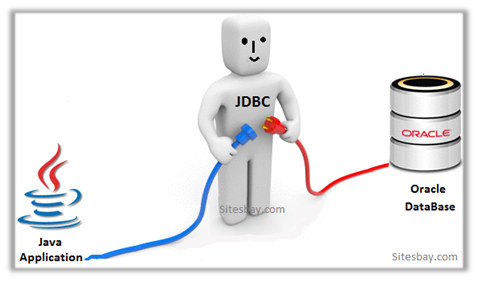
Illustration 11.2 // Downloading and extracting the latest version of JDBC driver Download link: https://dev.mysql.com/downloads/connector/j/ Steps: 1. Extract the ZIP file. 2. Find the'JDBC MySQL Connector.jar' file and rename to 'mysql' for convinience. 3. Place the mysql.jar file along with any program using JDBC and use the following command during execution: java -cp mysql.jar;.Note: Compilation doesnot require the Classpath of JDBC driver.
JDBC: Characteristics:
JDBC is a SQL (Structured Query Language)-level API, which is very popular for RDBMS (Relational Database Management System). It is compatible with the most of the popular database management systems, namely OracleDB, MySQL, Sybase, Microsoft SQL, etc. It is simple and easy to implement. In this course, we shall refer to JDBC to connect to MySQL database server. The approach is same to any other database. Note: The JDBC driver for different database is different. But, as an end-user, we don’t have to bother about their implementation.
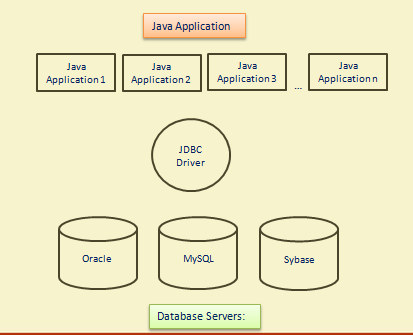
Relational database:

Why JDBC?
Write once, run anywhere Multiple client and server platforms. Object-relational mapping Databases optimized for searching/indexing. Objects optimized for engineering/flexibility. Network independence Works across Internet Protocol. Database independence Java can access any database vendor.
JDBC: Structure:
JDBC is a SQL-level API. It means that the JDBC allows to construct SQL statements and embed them inside Java API calls.
The JDBC API is an implementation to interact a particular database engine. This implementation is called JDBC Driver.
Types of JDBC Drivers:
JDBC Driver is a software component that enables Java application to interact with the database.
There are 4 types of JDBC drivers: Type 1 : JDBC-ODBC bridge driver Type 2 : Native-API driver (partially Java driver) Type 3 : Network Protocol driver (fully Java driver) Type 4 : Thin driver (fully Java driver)
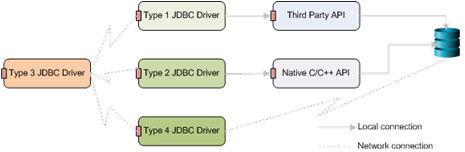
JDBC: Type 1 JDBC-ODBC
Type - I : JDBC-ODBC bridge driver
The JDBC-ODBC bridge driver uses ODBC driver to connect to the database. The JDBC-ODBC bridge driver converts JDBC method calls into the ODBC function calls. This is now discouraged because of thin driver.
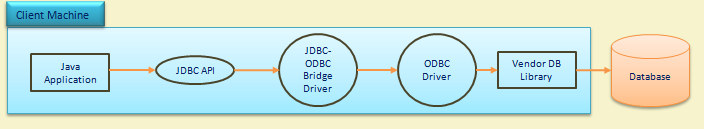
Note: Oracle does not support the JDBC-ODBC Bridge from Java 8. Oracle recommends that you use JDBC drivers provided by the vendor of your database instead of the JDBC-ODBC Bridge.
Advantages:
JDBC: Type 2 - Native-API
Type - II : Native-API driver (partially Java driver)
The native API driver uses the client-side libraries of the database. The driver converts JDBC method calls into native calls of the database API. It is not written entirely in java.
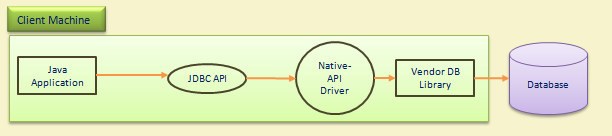
Advantages:
JDBC: Type 3 - Network Protocol
Type - III : Network Protocol driver (fully Java driver)
The network protocol driver uses middleware (application server) that converts JDBC calls directly or indirectly into the vendor-specific database protocol. It is fully written in java.
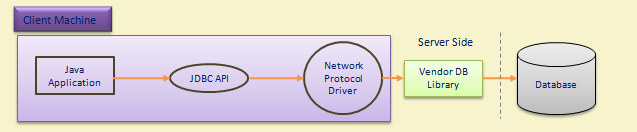
Advantages:
JDBC: Type 4 - Thin Driver
Type -IV : Thin driver (fully Java driver)
The thin driver converts JDBC calls directly into the vendor-specific database protocol. That is why it is known as thin driver. It is fully written in Java language.
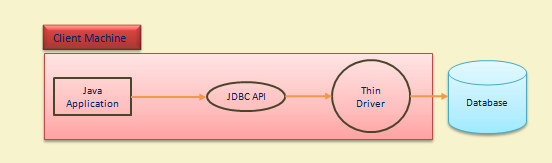
Advantages:
JDBC Architectures:
JDBC Architecture : Two-tier

JDBC Architecture : Three-tier
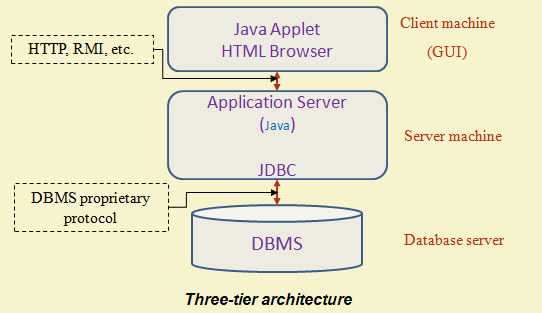
Inside JDBC:
JDBC steps
Load a JDBC driver. Create connections. Connect to the data source. Execute SQL statement(s). Map the results to data structures.

Acts as the gateway to a database.
Not actually a Windows "driver", it is just a .jar file.
For MySQL JDBC driver:
mysql-connector-java-8.0.12-bin.jar (current)
JDBC driver installation
Download the driver, extract .jar file and add its path into your $CLASSPATH
Linux: use command:
export CLASSPATH=$CLASSPATH::.
Windows: Add the path of .jar file to system variable CLASSPATH
Connecting to Database:
Common JDBC components

Loading JDBC driver
For MySql:
Class.forName ("com.mysql.cj.jdbc.Driver").newInstance();
For Oracle:
Class.forName("oracle.jdbc.driver.OracleDriver").newInstance();
For MS SQL Server :
Class.forName("com.microsoft.jdbc.sqlserver.SQLServerDriver").newInstance();
Establishing connection
Create a Connection object Use the DriverManager to grab a connection with the getConnection() method
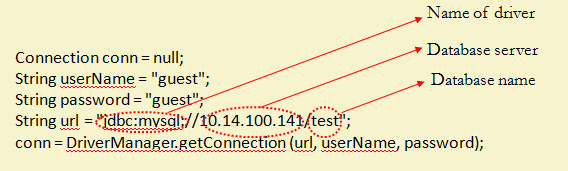
Three types of statements
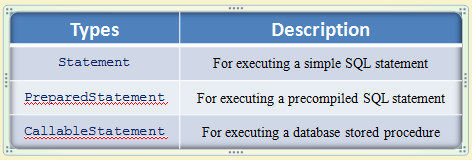
Executing SQL statements
Create a statement object from the connection
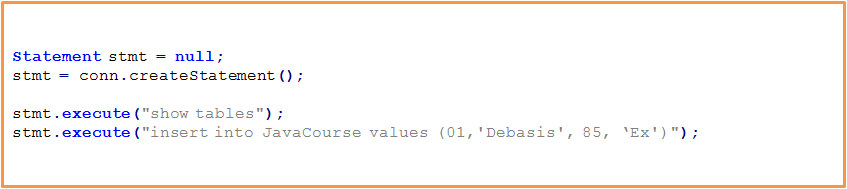
Useful methods in Statement class
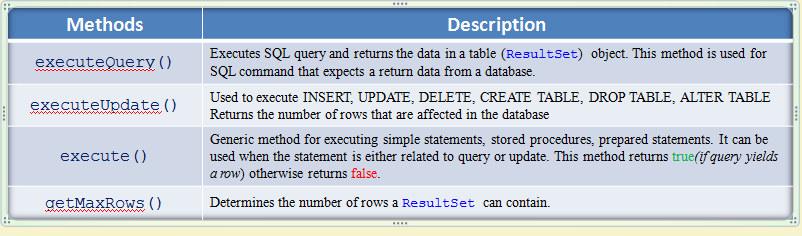
PrepareStatement : An example
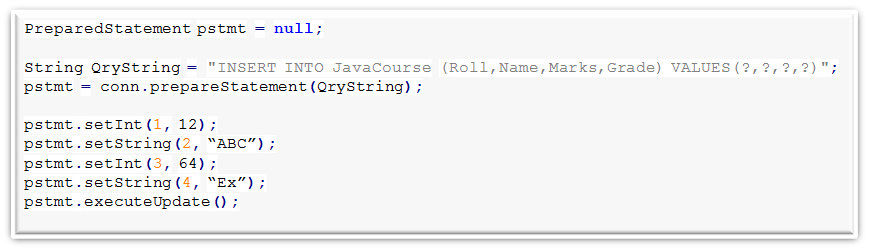
ResultSet
Useful ResultSet methods
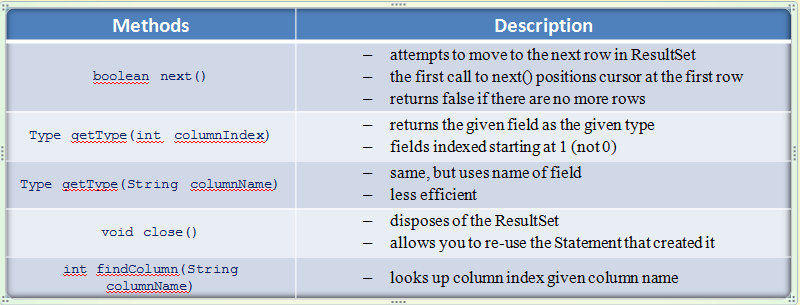
Matching with Java and SQL data types
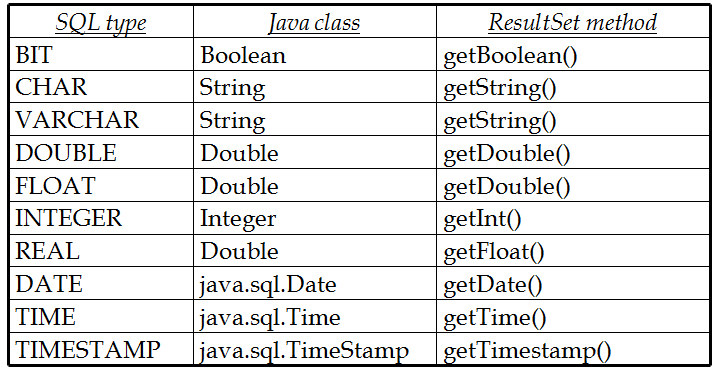
Map the results to data structures
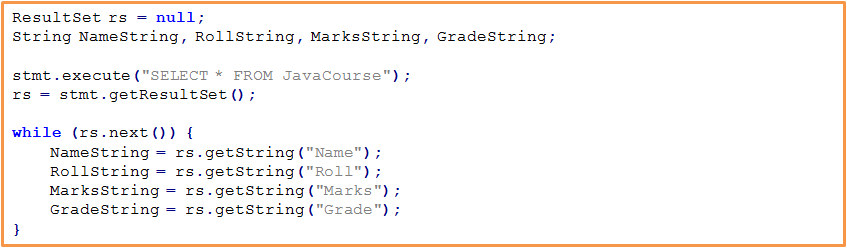
JDBC exceptions
SQLException is an Exception class which provides information on database access errors.
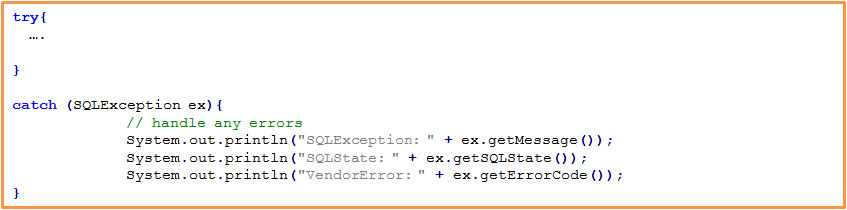
Examples:
Illustration 11.3
// Create JDBC connection to MySQL Database server
import java.sql.*;
public class Connect {
public static void main (String[] args) {
Connection conn = null;
try{
String userName = "root";
String password = "root";
String url = "jdbc:mysql://localhost:3306/test";
//Class.forName ("com.mysql.jdbc.Driver").newInstance (); // This is depricated
Class.forName ("com.mysql.cj.jdbc.Driver").newInstance ();// This is the newest driver
conn = DriverManager.getConnection (url, userName, password);
System.out.println ("Database connection established");
}
catch (Exception e) {
System.err.println ("Cannot connect to database server:"+e);
} finally {
if (conn != null) {
try {
conn.close ();
System.out.println ("Database connection terminated:"+e);
} catch (Exception e) { /* ignore close errors */ }
}
}
}
}
Illustration 11.4
// Create table in MySQL database using JDBC
import java.sql.*;
import java.sql.ResultSet;
public class CreateTable{
public static void main (String[] args) {
Connection conn = null;
Statement stmt = null;
ResultSet rs = null;
String TableName;
try {
String userName = "root";
String password = "root";
String url = "jdbc:mysql://localhost:3306/test";
Class.forName ("com.mysql.cj.jdbc.Driver").newInstance();
conn = DriverManager.getConnection (url, userName, password);
stmt = conn.createStatement();
//Creating table
stmt.execute("create table JavaCourse(Roll Integer primary key, Name Varchar(30), Marks Integer not null, Grade Varchar(2))");
} catch (SQLException ex){
System.out.println("SQLException: " + ex.getMessage());
System.out.println("SQLState: " + ex.getSQLState());
System.out.println("VendorError: " + ex.getErrorCode());
}
catch (Exception e){
System.err.println ("Cannot connect to database server");
}
finally {
if (rs != null) {
try {
rs.close();
} catch (SQLException sqlEx) {}
rs = null;
}
if (stmt != null) {
try {
stmt.close();
} catch (SQLException sqlEx) {}
stmt = null;
}
if (conn != null) {
try {
conn.close ();
} catch (Exception e) { /* Ignore code for closing errors */ }
}
}
}
}
Illustration 11.6
// Insert data in MySQL database using JDBC
import java.sql.*;
import java.sql.ResultSet;
public class InsertRecord{
public static void main (String[] args){
Connection conn = null;
Statement stmt = null;
ResultSet rs = null;
String NameString, RollString, MarksString, GradeString;
try{
String userName = "root";
String password = "root";
String url = "jdbc:mysql://localhost:3306/test";
Class.forName ("com.mysql.cj.jdbc.Driver").newInstance();
conn = DriverManager.getConnection (url, userName, password);
stmt = conn.createStatement();
stmt.execute("insert into JavaCourse values (01,'Debasis', 75, 'A')");
stmt.execute("insert into JavaCourse values(02,'Nilanjan', 85, 'EX')");
stmt.execute("insert into JavaCourse values(03,'Tauheed', 65, 'B')");
stmt.execute("insert into JavaCourse values(04,'Priyabrata', 78, 'A')");
}
catch (SQLException ex){
// handle any errors
System.out.println("SQLException: " + ex.getMessage());
System.out.println("SQLState: " + ex.getSQLState());
System.out.println("VendorError: " + ex.getErrorCode());
}
catch (Exception e){
System.err.println ("Cannot connect to database server");
}
finally {
if (rs != null) {
try {
rs.close();
} catch (SQLException sqlEx) { } // ignore
rs = null;
}
if (stmt != null) {
try {
stmt.close();
} catch (SQLException sqlEx) { } // ignore
stmt = null;
}
if (conn != null) {
try {
conn.close ();// System.out.println ("Database connection terminated");
} catch (Exception e) { /* ignore close errors */ }
}
}
}
}
Illustration 11.7
// Update data in MySQL database using JDBC
import java.sql.*;
import java.sql.ResultSet;
public class UpdateRecord{
public static void main (String[] args){
Connection conn = null;
Statement stmt = null;
ResultSet rs = null;
String NameString, RollString, MarksString, GradeString;
try{
String userName = "root";
String password = "root";
String url = "jdbc:mysql://localhost:3306/test";
Class.forName ("com.mysql.cj.jdbc.Driver").newInstance();
conn = DriverManager.getConnection (url, userName, password);
stmt = conn.createStatement();
stmt.execute("update JavaCourse set Name='Debasis' where Name='Debasish'");
//stmt.execute("update JavaCourse set Marks=85, Grade='Ex' where Name='Debasis'");
}
catch (SQLException ex){
// handle any errors
System.out.println("SQLException: " + ex.getMessage());
System.out.println("SQLState: " + ex.getSQLState());
System.out.println("VendorError: " + ex.getErrorCode());
}
catch (Exception e){
System.err.println ("Cannot connect to database server");
}
finally {
if (rs != null) {
try {
rs.close();
} catch (SQLException sqlEx) { } // ignore
rs = null;
}
if (stmt != null) {
try {
stmt.close();
} catch (SQLException sqlEx) { } // ignore
stmt = null;
}
if (conn != null) {
try {
conn.close ();
// System.out.println ("Database connection terminated");
} catch (Exception e) { /* ignore close errors */ }
}
}
}
}
Illustration 11.8
// Delete table data in MySQL database using JDBC
import java.sql.*;
import java.sql.ResultSet;
public class DeleteRecord{
public static void main (String[] args){
Connection conn = null;
Statement stmt = null;
ResultSet rs = null;
String NameString, RollString, MarksString, GradeString;
try{
String userName = "root";
String password = "root";
String url = "jdbc:mysql://localhost:3306/test";
Class.forName ("com.mysql.cj.jdbc.Driver").newInstance();
conn = DriverManager.getConnection (url, userName, password);
stmt = conn.createStatement();
stmt.execute("delete from JavaCourse where marks <66");
//stmt.execute("delete from JavaCourse");
}
catch (SQLException ex){
// handle any errors
System.out.println("SQLException: " + ex.getMessage());
System.out.println("SQLState: " + ex.getSQLState());
System.out.println("VendorError: " + ex.getErrorCode());
}
catch (Exception e){
System.err.println ("Cannot connect to database server:"+e);
}
finally {
if (rs != null) {
try {
rs.close();
} catch (SQLException sqlEx) { } // ignore
rs = null;
}
if (stmt != null) {
try {
stmt.close();
} catch (SQLException sqlEx) { } // ignore
stmt = null;
}
if (conn != null) {
try {
conn.close ();
// System.out.println ("Database connection terminated");
}
catch (Exception e) { /* ignore close errors */ }
}
}
}
}
Illustration 11.9
// Drop a table in MySQL database using JDBC
import java.sql.*;
import java.sql.ResultSet;
public class DropTable{
public static void main (String[] args){
Connection conn = null;
Statement stmt = null;
ResultSet rs = null;
String NameString, RollString, MarksString, GradeString;
try{
String userName = "root";
String password = "root";
String url = "jdbc:mysql://localhost:3306/test";
Class.forName ("com.mysql.cj.jdbc.Driver").newInstance();
conn = DriverManager.getConnection (url, userName, password);
stmt = conn.createStatement();
stmt.execute("drop table JavaCourse");
}
catch (SQLException ex){
// handle any errors
System.out.println("SQLException: " + ex.getMessage());
System.out.println("SQLState: " + ex.getSQLState());
System.out.println("VendorError: " + ex.getErrorCode());
}
catch (Exception e){
System.err.println ("Cannot connect to database server:"+e);
}
finally {
if (rs != null) {
try {
rs.close();
} catch (SQLException sqlEx) { } // ignore
rs = null;
}
if (stmt != null) {
try {
stmt.close();
} catch (SQLException sqlEx) { } // ignore
stmt = null;
}
if (conn != null) {
try {
conn.close ();
// System.out.println ("Database connection terminated");
}
catch (Exception e) { /* ignore close errors */ }
}
}
}
}
Illustration 11.10
/*
A program to select all data present in a table and calculate average marks
*/
import java.sql.*;
import java.sql.ResultSet;
public class SelectRecord {
public static void main (String[] args){
Connection conn = null;
Statement stmt = null;
ResultSet rs = null;
int TotalMarks=0, Num_Student=0;
float Avg_Marks;
String NameString, RollString, MarksString, GradeString;
try{
String userName = "root";
String password = "root";
String url = "jdbc:mysql://localhost:3306/test";
Class.forName ("com.mysql.cj.jdbc.Driver").newInstance();
conn = DriverManager.getConnection (url, userName, password);
stmt = conn.createStatement();
stmt.execute("SELECT * FROM JavaCourse");
rs = stmt.getResultSet();
System.out.println("\n\n ------- Results ---------\n");
while (rs.next()) {
NameString = rs.getString("Name");
RollString = rs.getString("Roll");
MarksString = rs.getString("Marks");
GradeString = rs.getString("Grade");
TotalMarks = TotalMarks + Integer.parseInt(MarksString);
System.out.println("Name: = "+NameString+"\t\t"+"Roll: = "+RollString+"\t\t"+"Marks: = "+MarksString+"\t\t"+"Grade: = "+GradeString+"\n");
} //end while
rs.last();
Num_Student = rs.getRow();
Avg_Marks = TotalMarks / Num_Student;
System.out.println("\n\n ------- AVERAGE Marks = "+Avg_Marks+"--------");
}
catch (SQLException ex){
// handle any errors
System.out.println("SQLException: " + ex.getMessage());
System.out.println("SQLState: " + ex.getSQLState());
System.out.println("VendorError: " + ex.getErrorCode());
}
catch (ArithmeticException e) {
System.out.println("Division by zero.");
}
catch (Exception e) {
System.err.println ("Cannot connect to database server");
}
finally {
if (rs != null) {
try {
rs.close();
} catch (SQLException sqlEx) { } // ignore
rs = null;
}
if (conn != null) {
try {
conn.close ();
// System.out.println ("Database connection terminated");
}
catch (Exception e) { /* ignore close errors */ }
}
}
}
}
Illustration 11.11
/*
Create a table in MySQL DB using JDBC
- First show all the existing tables
- Insert the new table
- Show all the current tables
*/
import java.sql.*;
import java.sql.ResultSet;
public class CreateTable{
public static void main (String[] args) {
Connection conn = null;
Statement stmt = null;
ResultSet rs = null;
String TableName;
try {
String userName = "root";
String password = "root";
String url = "jdbc:mysql://localhost:3306/test";
Class.forName ("com.mysql.cj.jdbc.Driver").newInstance();
conn = DriverManager.getConnection (url, userName, password);
stmt = conn.createStatement();
stmt.execute("show tables");
rs = stmt.getResultSet();
System.out.println("Result before creating the table");
while (rs.next()) {
TableName = rs.getString("Tables_in_test"); // To create a table having name JavaCourse
System.out.println("Table Name: = "+TableName+"\n");
}
stmt.execute("create table JavaCourse(Roll Integer primary key, Name Varchar(30), Marks Integer not null, Grade Varchar(2))");
stmt.execute("show tables");
rs = stmt.getResultSet();
System.out.println("Result after creating the table\n");
while (rs.next()) {
TableName = rs.getString("Tables_in_test");
System.out.println("Table Name: = "+TableName+"\n");
}
} catch (SQLException ex){
System.out.println("SQLException: " + ex.getMessage());
System.out.println("SQLState: " + ex.getSQLState());
System.out.println("VendorError: " + ex.getErrorCode());
}
catch (Exception e){
System.err.println ("Cannot connect to database server");
}
finally {
if (rs != null) {
try {
rs.close();
} catch (SQLException sqlEx) {}
rs = null;
}
if (stmt != null) {
try {
stmt.close();
} catch (SQLException sqlEx) {}
stmt = null;
}
if (conn != null) {
try {
conn.close ();
} catch (Exception e) { /* Ignore code for closing errors */ }
}
}
}
}
Illustration 11.12
/*
Insert data in MySQL DB using JDBC
- First show all the existing data
- Insert the new data
- Show all the current data
*/
import java.sql.*;
import java.sql.ResultSet;
public class InsertRecord{
public static void main (String[] args){
Connection conn = null;
Statement stmt = null;
ResultSet rs = null;
String NameString, RollString, MarksString, GradeString;
try{
String userName = "root";
String password = "root";
String url = "jdbc:mysql://localhost:3306/test";
Class.forName ("com.mysql.cj.jdbc.Driver").newInstance();
conn = DriverManager.getConnection (url, userName, password);
stmt = conn.createStatement();
stmt.execute("SELECT * FROM JavaCourse");
rs = stmt.getResultSet();
System.out.println("\n\n ------- Result Before Insert---------\n");
while (rs.next()) {
NameString = rs.getString("Name");
RollString = rs.getString("Roll");
MarksString = rs.getString("Marks");
GradeString = rs.getString("Grade");
System.out.println("Name: = "+NameString+"\t\t"+"Roll: = "+RollString+"\t\t"+"Marks: = "+MarksString+"\t\t"+"Grade: = "+GradeString+"\n");
} //end while
stmt.execute("insert into JavaCourse values (01,'Debasish', 75, 'A')");
stmt.execute("insert into JavaCourse values(02,'Nilanjan', 85, 'EX')");
stmt.execute("insert into JavaCourse values(03,'Tauheed', 65, 'B')");
stmt.execute("insert into JavaCourse values(04,'Priyabrata', 78, 'A')");
stmt.execute("SELECT * FROM JavaCourse");
rs = stmt.getResultSet();
System.out.println("\n\n ------- Result After Insert---------\n");
while (rs.next()) {
NameString = rs.getString("Name");
RollString = rs.getString("Roll");
MarksString = rs.getString("Marks");
GradeString = rs.getString("Grade");
System.out.println("Name: = "+NameString+"\t\t"+"Roll: ="+RollString+"\t\t"+"Marks: = "+MarksString+"\t\t"+"Grade: = "+GradeString+"\n");
} //end while
}
catch (SQLException ex){
// handle any errors
System.out.println("SQLException: " + ex.getMessage());
System.out.println("SQLState: " + ex.getSQLState());
System.out.println("VendorError: " + ex.getErrorCode());
}
catch (Exception e){
System.err.println ("Cannot connect to database server");
}
finally {
if (rs != null) {
try {
rs.close();
} catch (SQLException sqlEx) { } // ignore
rs = null;
}
if (stmt != null) {
try {
stmt.close();
} catch (SQLException sqlEx) { } // ignore
stmt = null;
}
if (conn != null) {
try {
conn.close ();// System.out.println ("Database connection terminated");
} catch (Exception e) { /* ignore close errors */ }
}
}
}
}
Illustration 11.13
/*
Update data in MySQL DB using JDBC
- First show all the existing data
- Update the new data
- Show all the current data
*/
import java.sql.*;
import java.sql.ResultSet;
public class UpdateRecord{
public static void main (String[] args){
Connection conn = null;
Statement stmt = null;
ResultSet rs = null;
String NameString, RollString, MarksString, GradeString;
try{
String userName = "root";
String password = "root";
String url = "jdbc:mysql://localhost:3306/test";
Class.forName ("com.mysql.cj.jdbc.Driver").newInstance();
conn = DriverManager.getConnection (url, userName, password);
stmt = conn.createStatement();
stmt.execute("SELECT * FROM JavaCourse");
rs = stmt.getResultSet();
System.out.println("\n\n ------- Result Before Update ---------\n");
while (rs.next()) {
NameString = rs.getString("Name");
RollString = rs.getString("Roll");
MarksString = rs.getString("Marks");
GradeString = rs.getString("Grade");
System.out.println("Name: = "+NameString+"\t\t"+"Roll: = "+RollString+"\t\t"+"Marks: = "+MarksString+"\t\t"+"Grade: = "+GradeString+"\n");
} //end while
// Update a row
stmt.execute("update JavaCourse set Marks=85, Grade='Ex' where Name='Debasish Kundu'");
stmt.execute("SELECT * FROM JavaCourse");
rs = stmt.getResultSet();
System.out.println("\n\n ------- Result After Update ---------\n");
while (rs.next()) {
NameString = rs.getString("Name");
RollString = rs.getString("Roll");
MarksString = rs.getString("Marks");
GradeString = rs.getString("Grade");
System.out.println("Name: = "+NameString+"\t\t"+"Roll: = "+RollString+"\t\t"+"Marks: = "+MarksString+"\t\t"+"Grade: = "+GradeString+"\n");
} //end while
}
catch (SQLException ex){
// handle any errors
System.out.println("SQLException: " + ex.getMessage());
System.out.println("SQLState: " + ex.getSQLState());
System.out.println("VendorError: " + ex.getErrorCode());
}
catch (Exception e){
System.err.println ("Cannot connect to database server");
}
finally {
if (rs != null) {
try {
rs.close();
} catch (SQLException sqlEx) { } // ignore
rs = null;
}
if (stmt != null) {
try {
stmt.close();
} catch (SQLException sqlEx) { } // ignore
stmt = null;
}
if (conn != null) {
try {
conn.close ();
// System.out.println ("Database connection terminated");
} catch (Exception e) { /* ignore close errors */ }
}
}
}
}
Illustration 11.14
/*
Delete table data in MySQL DB using JDBC
- First show all the existing data
- Delete the data
- Show all the currently present data
*/
import java.sql.*;
import java.sql.ResultSet;
public class DeleteRecord{
public static void main (String[] args){
Connection conn = null;
Statement stmt = null;
ResultSet rs = null;
String NameString, RollString, MarksString, GradeString;
try{
String userName = "root";
String password = "root";
String url = "jdbc:mysql://localhost:3306/test";
Class.forName ("com.mysql.cj.jdbc.Driver").newInstance();
conn = DriverManager.getConnection (url, userName, password);
stmt = conn.createStatement();
stmt.execute("SELECT * FROM JavaCourse");
rs = stmt.getResultSet();
System.out.println("\n\n ------- Result Before Update ---------\n");
while (rs.next()) {
NameString = rs.getString("Name");
RollString = rs.getString("Roll");
MarksString = rs.getString("Marks");
GradeString = rs.getString("Grade");
System.out.println("Name: = "+NameString+"\t\t"+"Roll: = "+RollString+"\t\t"+"Marks: = "+MarksString+"\t\t"+"Grade: = "+GradeString+"\n");
} //end while
// Delete data with marks less than value 66
stmt.execute("delete from JavaCourse where marks <66");
stmt.execute("SELECT * FROM JavaCourse");
rs = stmt.getResultSet();
System.out.println("\n\n ------- Result After Deletion ---------\n");
while (rs.next()) {
NameString = rs.getString("Name");
RollString = rs.getString("Roll");
MarksString = rs.getString("Marks");
GradeString = rs.getString("Grade");
System.out.println("Name: = "+NameString+"\t\t"+"Roll: = "+RollString+"\t\t"+"Marks: = "+MarksString+"\t\t"+"Grade: = "+GradeString+"\n");
} //end while
}
catch (SQLException ex){
// handle any errors
System.out.println("SQLException: " + ex.getMessage());
System.out.println("SQLState: " + ex.getSQLState());
System.out.println("VendorError: " + ex.getErrorCode());
}
catch (Exception e){
System.err.println ("Cannot connect to database server");
}
finally {
if (rs != null) {
try {
rs.close();
} catch (SQLException sqlEx) { } // ignore
rs = null;
}
if (stmt != null) {
try {
stmt.close();
} catch (SQLException sqlEx) { } // ignore
stmt = null;
}
if (conn != null) {
try {
conn.close ();
// System.out.println ("Database connection terminated");
} catch (Exception e) { /* ignore close errors */ }
}
}
}
}